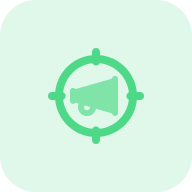When you create a new website and add some content, you must add relevant, high-ranking keywords to every page to make your pages visible to a broader audience. High search volume keywords increase the number of impressions and brand awareness by bringing your page to higher positions in search engines like Google, Bing, or Yahoo.
But how do you know what keywords to use and see if they’re the top-ranking ones? We’ll show you how to find queries that best match your niche and explain how to use our keyword search volume checker to get your business page to the top.
What is a Keyword Search Volume Checker?
It is a helpful estimator tool that shows detailed insights on the keywords associated with your website, as well as the ones you’re interested in.
While developing a project with us, you highlight the most relevant queries (keywords) or show them to us via Google Search Console. We gather all the data regarding those keywords’ volume and traffic, taking into account location, language, and other factors. Plus, we’ll also track the queries and show your website’s positions in terms of queries, trends, etc.
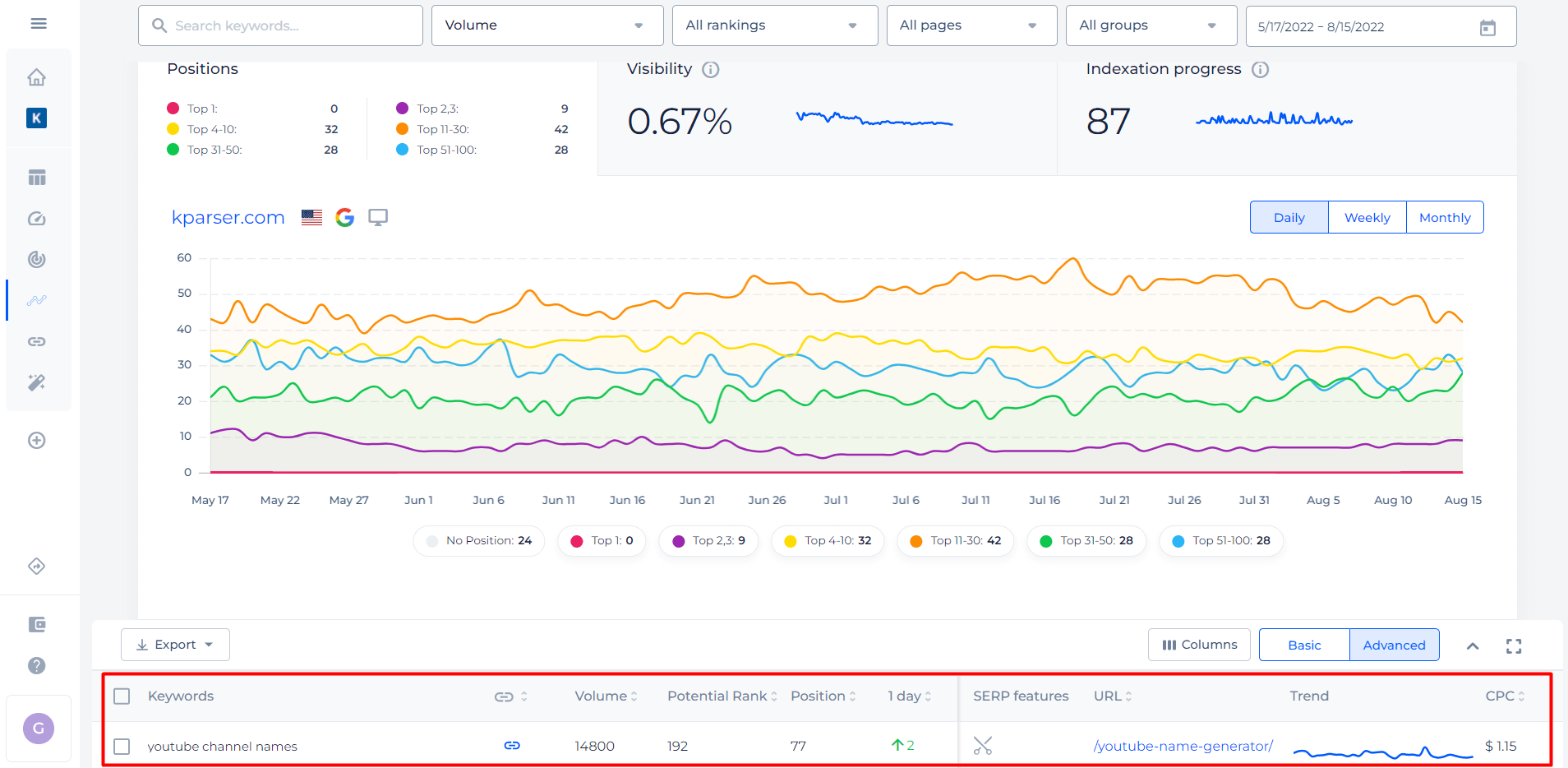
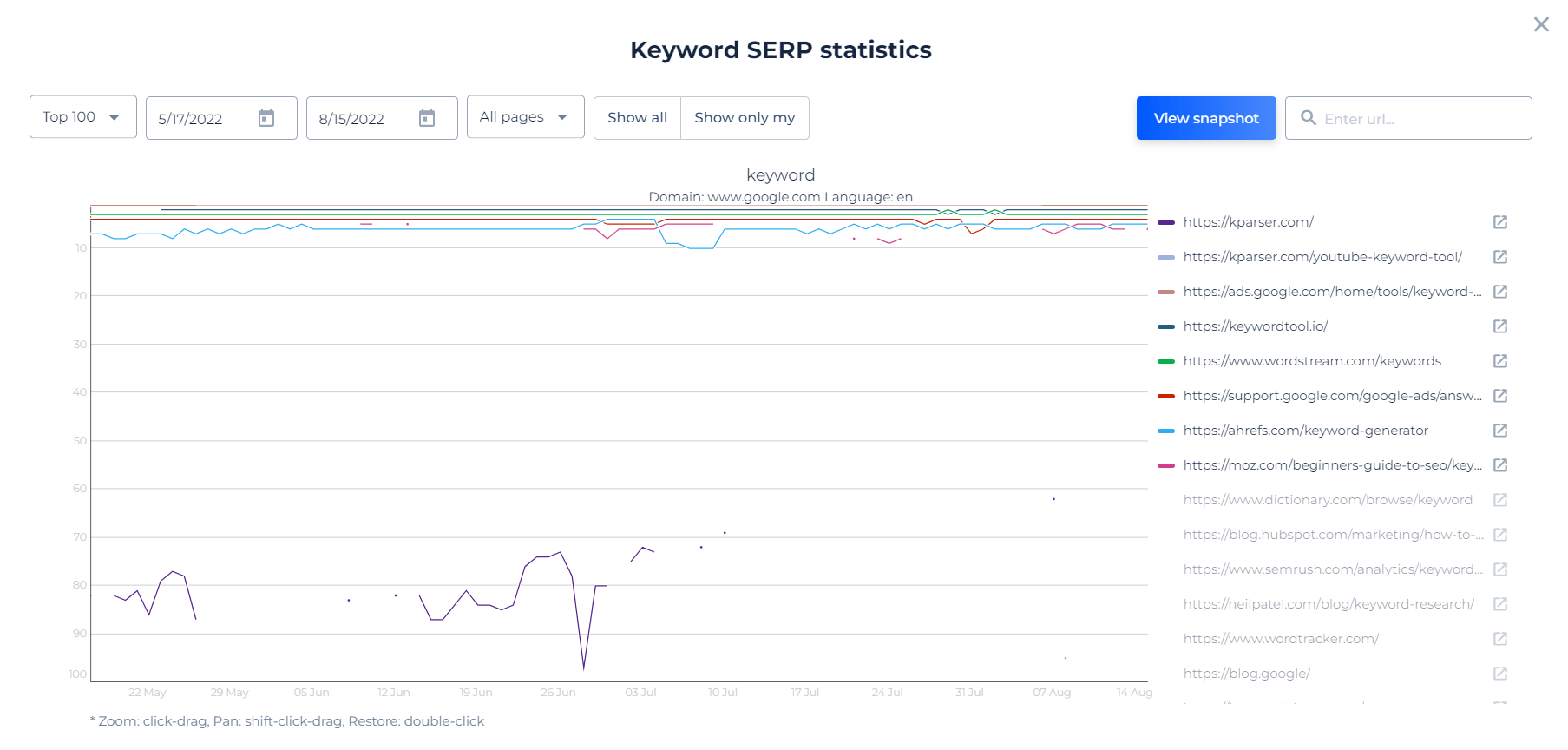
How to Use Our Keyword Search Volume Checker?
Our tool can help significantly increase your website’s SEO rankings. Thanks to its functionality, you’ll get up-to-date stats on the top-ranking keywords and tips on which ones you should integrate on your site to make it pop.
Have a look at these 5 quick steps to see how it works:
Step 1. Insert your domain and start a free trial
To start working with our tool, enter your website’s domain in the search bar on the start page. You can use the keyword volume checker for free. To start a trial, click the respective button next to the search field. No credit card is needed.
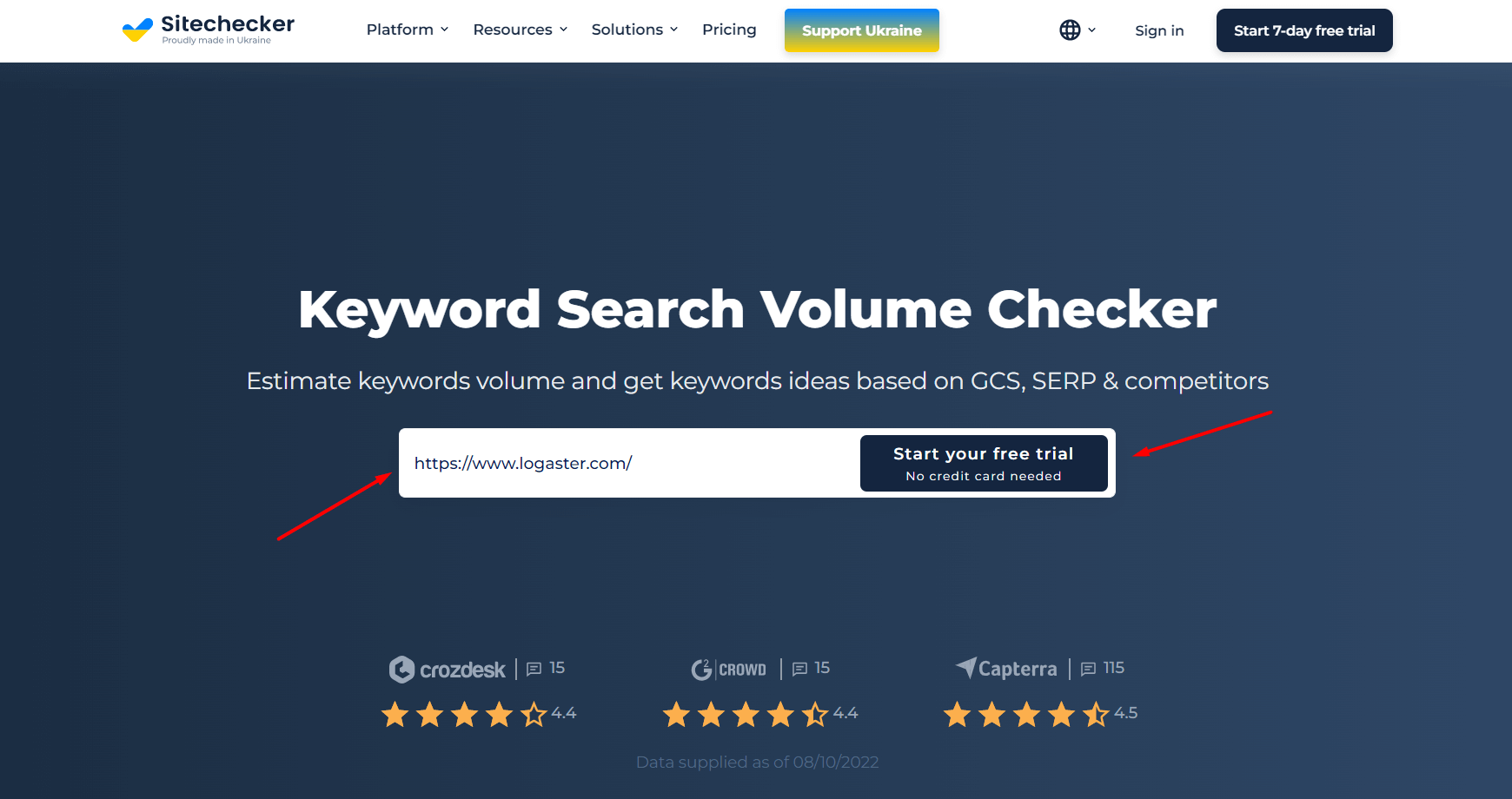
Step 2. Integrate your Google Analytics and Search Console accounts
These two integrations will give you more precise results and detailed reports on keyword ranking and your website’s stats. Once you’re done, our tool can instantly offer you query suggestions so that you’ll know what to implement on your site later on.
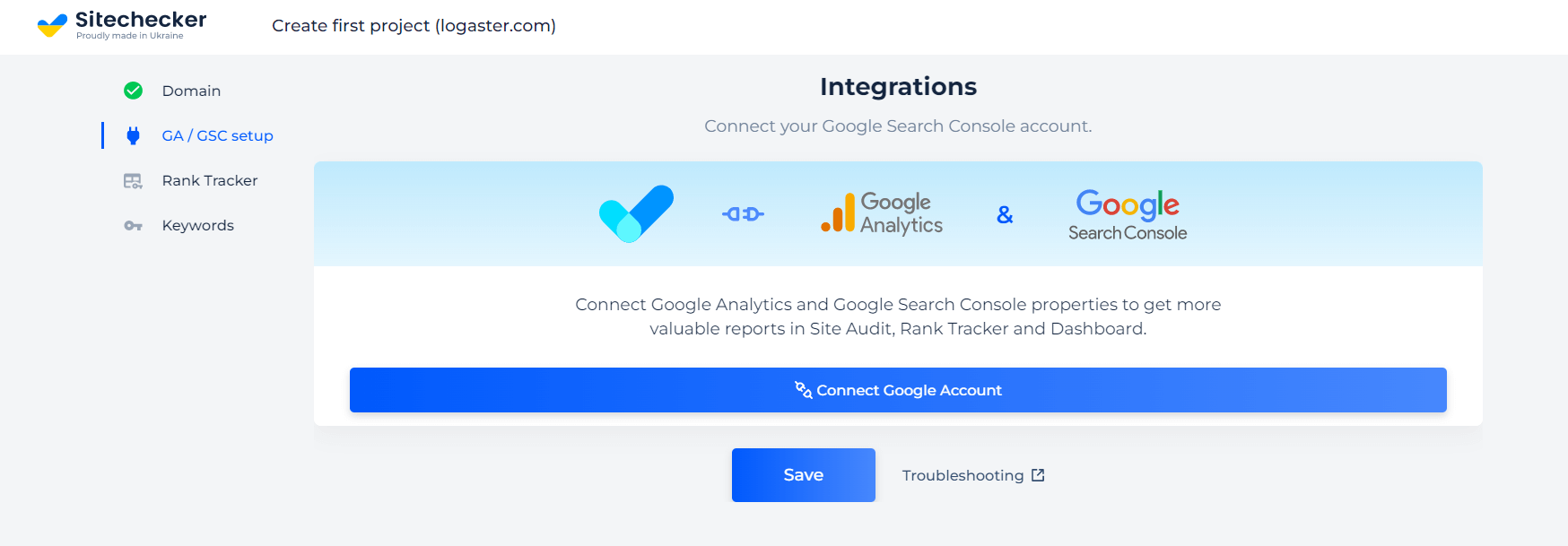
Step 3. Adjust basic settings
To make reports more accurate and efficient, add the initial information:
- Desired search engine
- Domain
- Language
- Device
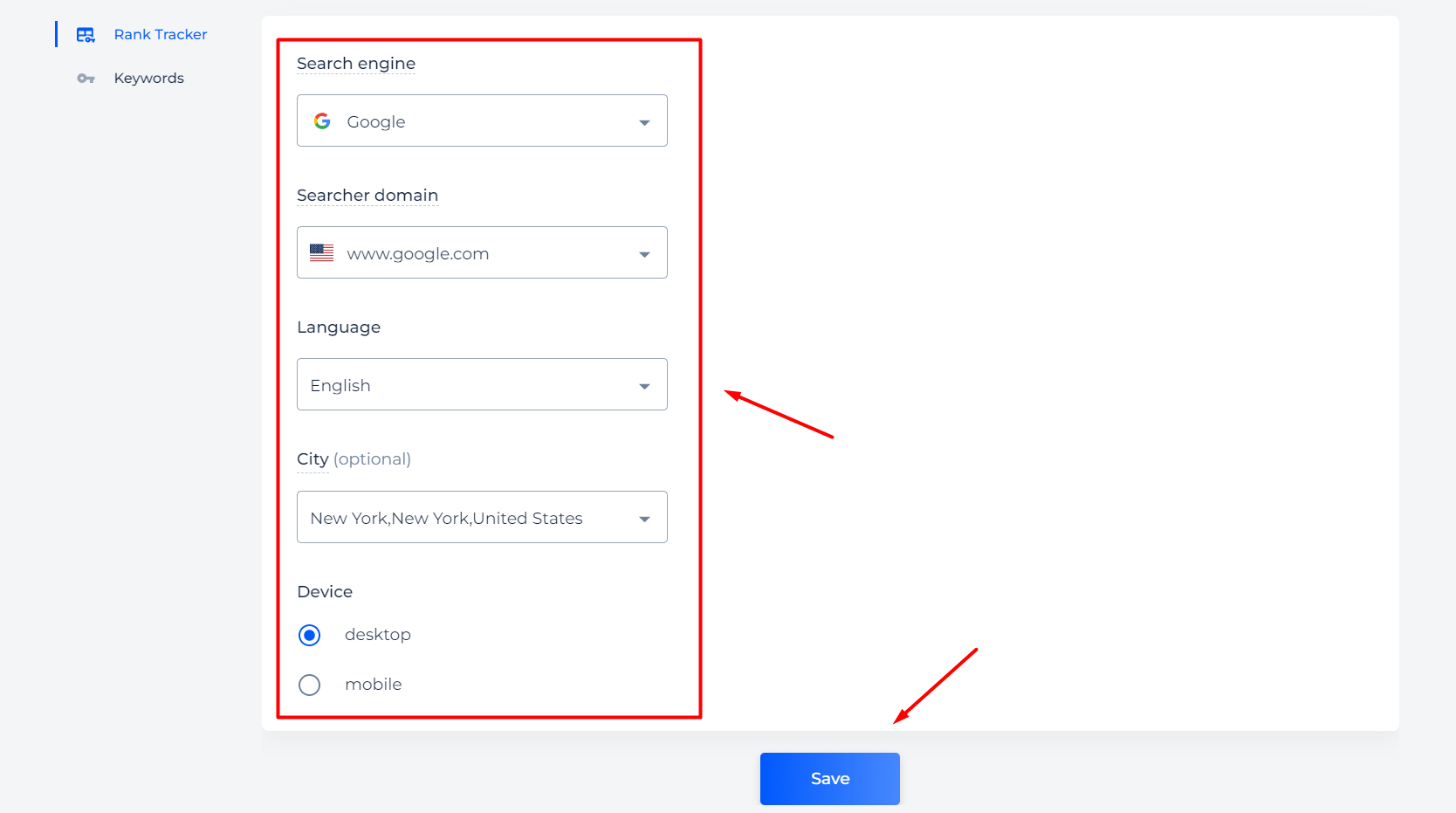
Step 4. Add relevant keywords
You can manually insert the keywords you want to check or copy them from the Search Console or any spreadsheet if you don’t have the tool. You’ll be able to see their volume and rankings right away.
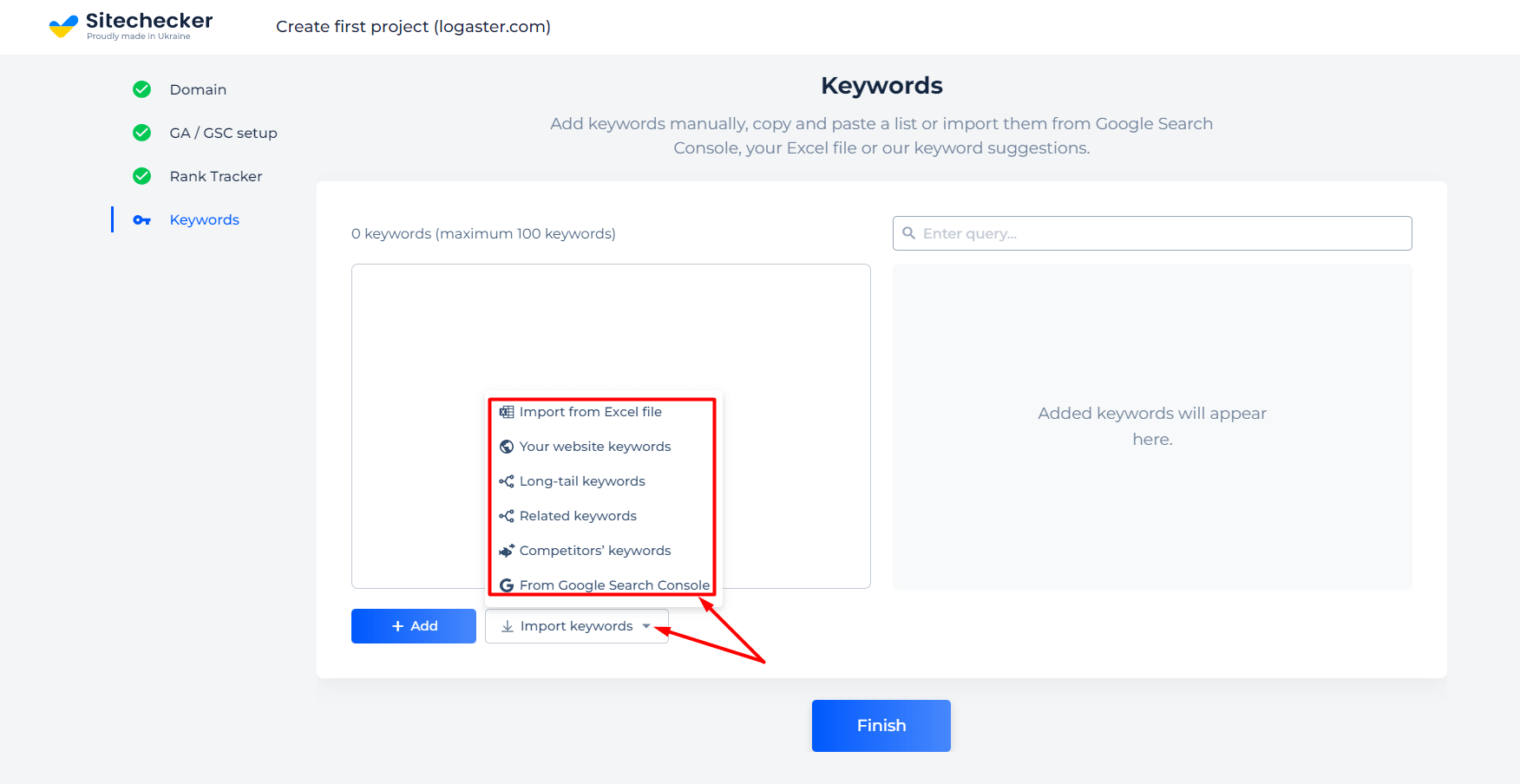
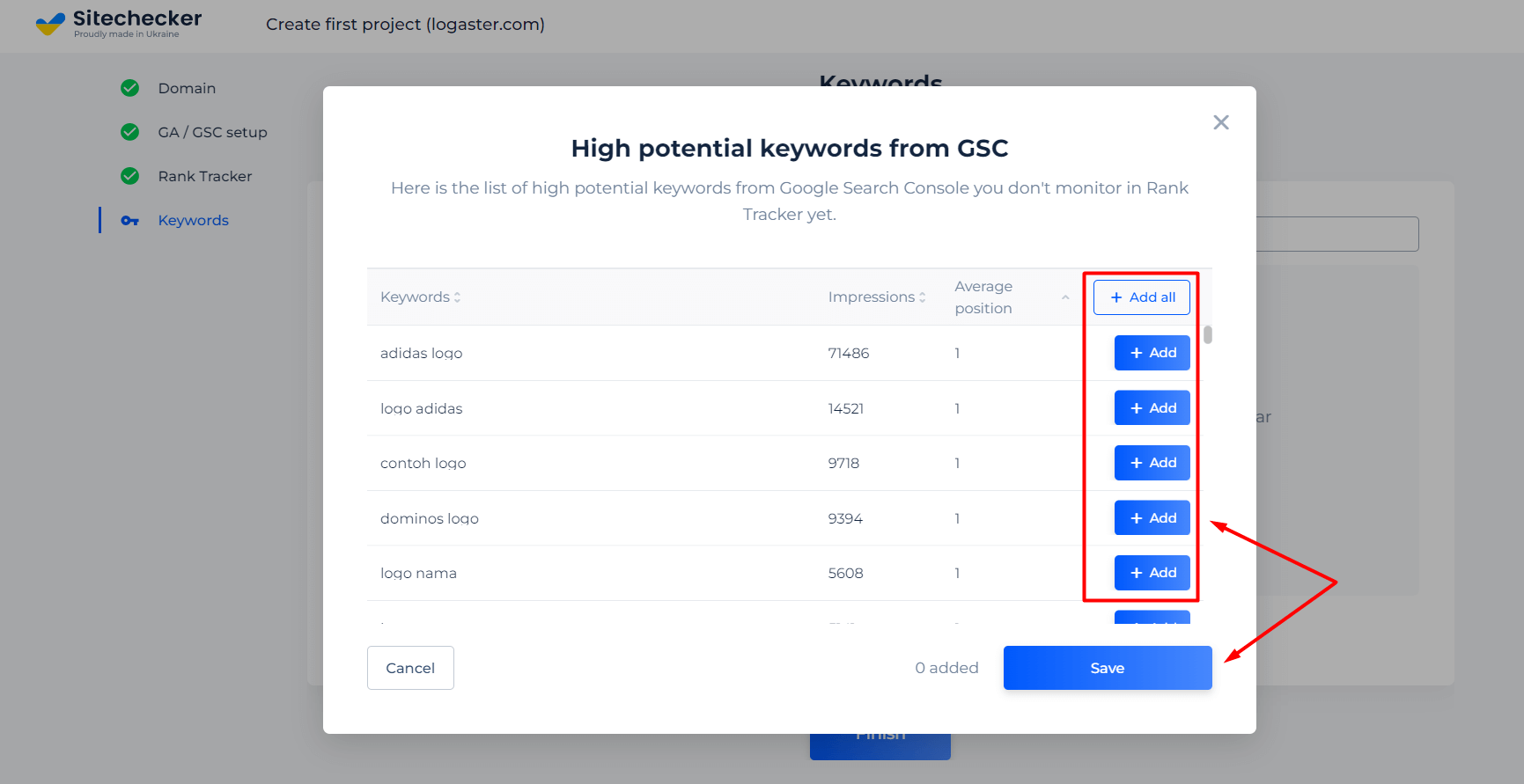
Also, if you don’t have a Search Console, you can get the competitor’s keywords, parse keywords from SERP or add them manually. We’ll help you get the data on the desired queries.
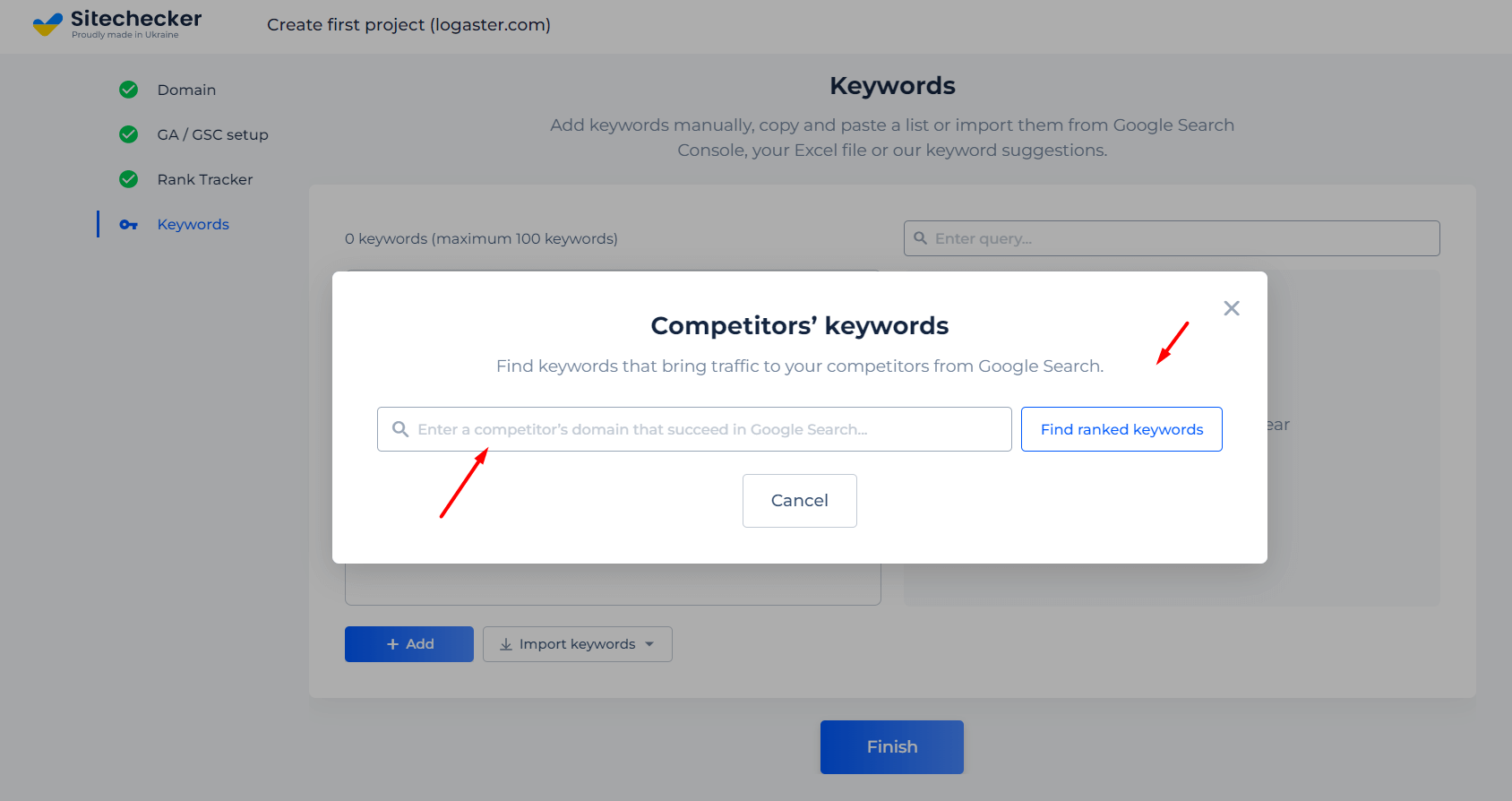
Step 5. Track your keywords!
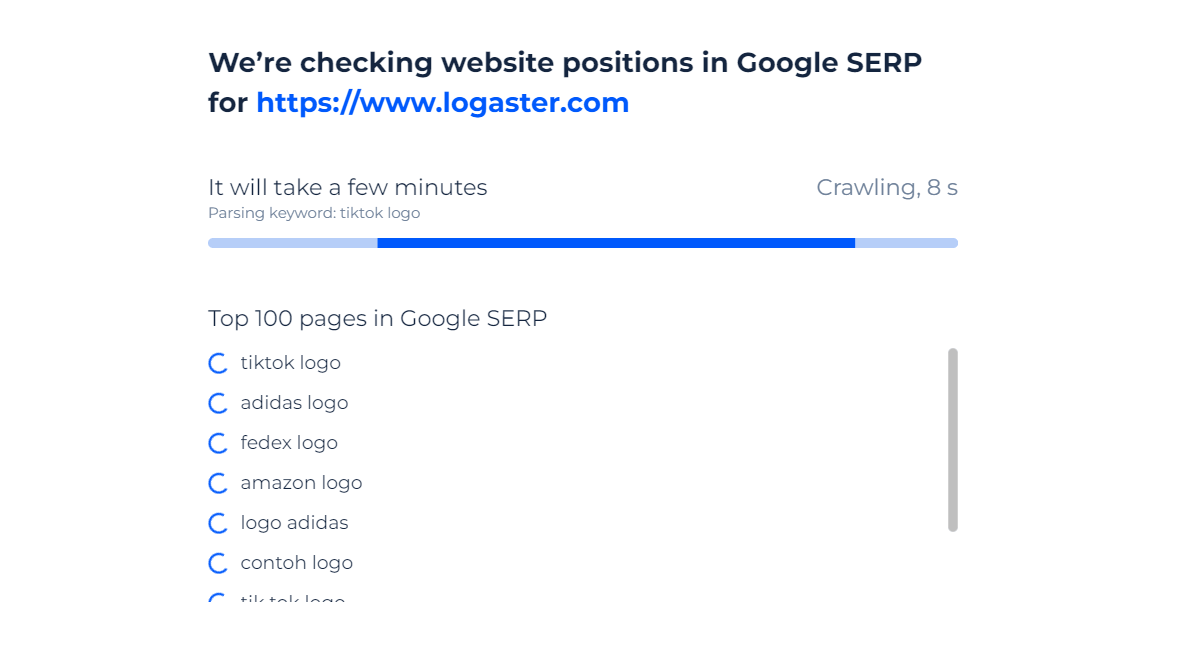
Once you’ve added all the necessary keywords, you’ll receive detailed reports based on the key data:
- Volume (based on the average times of keyword searched for the last 12-month in the chosen region and search system)
- Position
- SERP
- Trend tracker
- Featured snippets
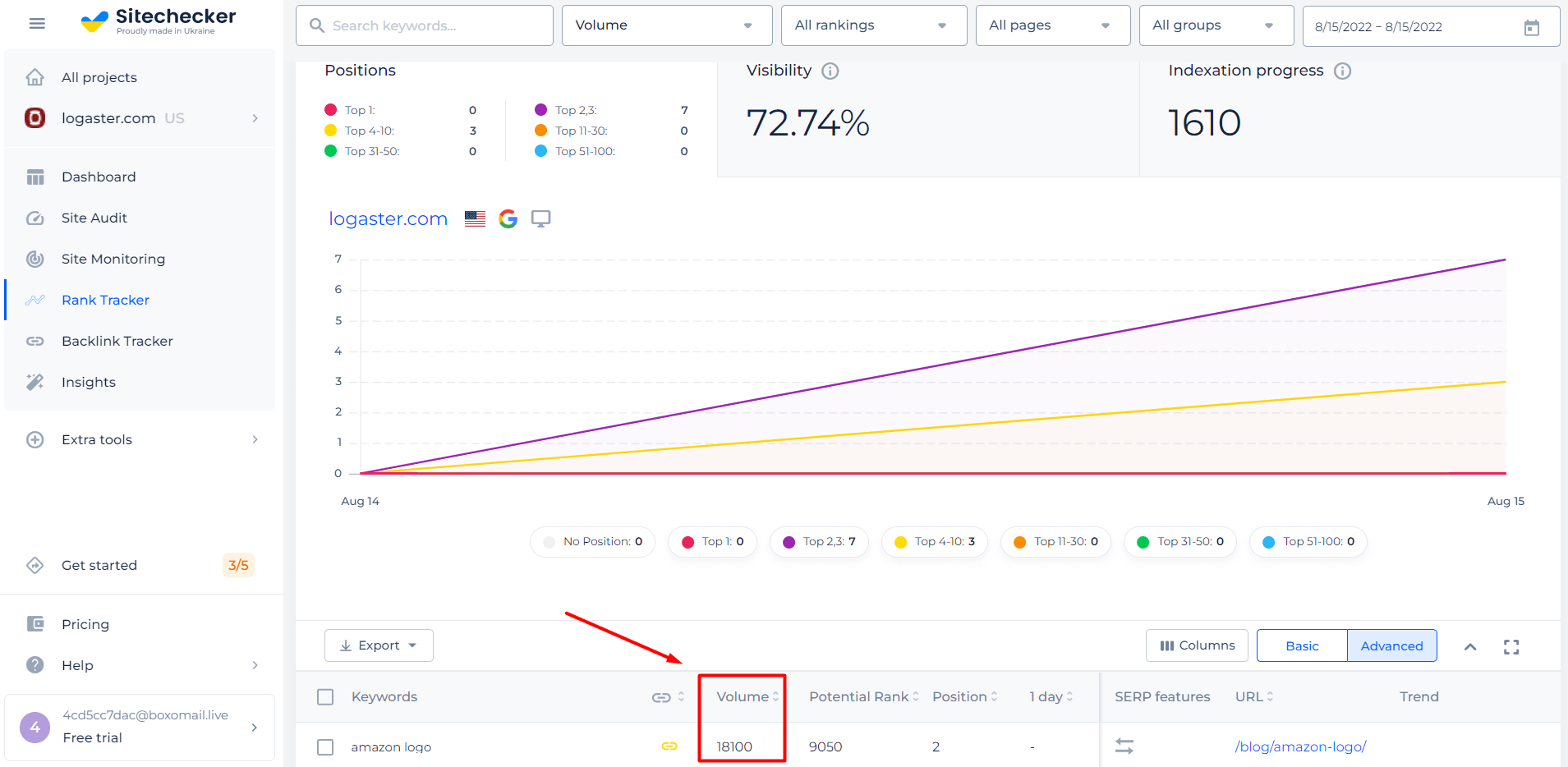
You should understand that after the first keyword parsing you will get the starting data, and the information will be recrawling and collected daily. That gives the possibility to create the graphics and trend charts that you will be able to use. So strongly recommend you come back to the rank tracker every day to check the changes and use the date ranges functionality to build charts.
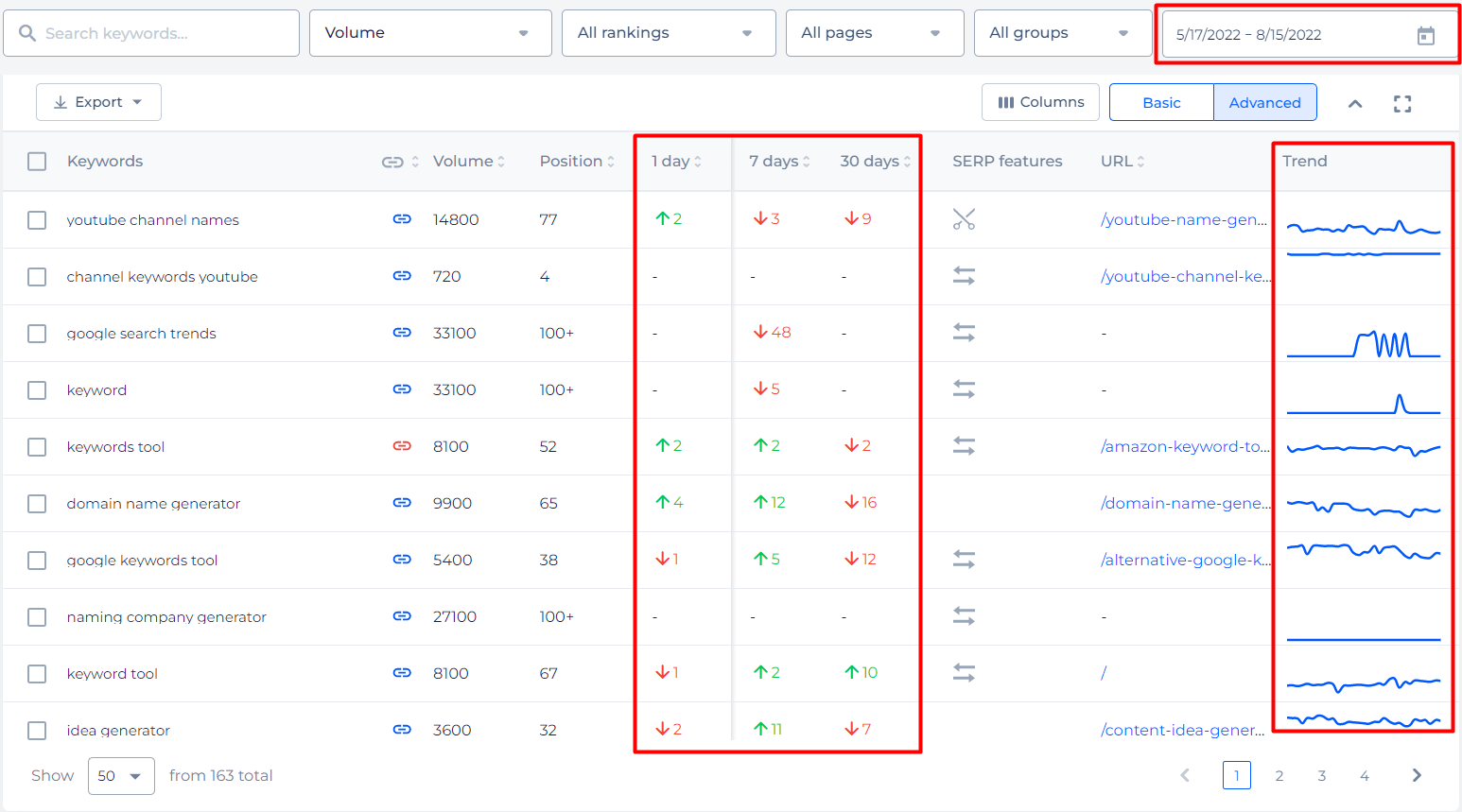
Thanks to our search volume calculator, you’ll be able to improve the decision-making process regarding your SEO strategy. Using our tool is an efficient, fast, and convenient way to get everything you need to know about your website’s keyword rank and how to increase its value.
Also, we have a video guide on how to set up the keywords and use the functionality to work with data.
The Key Features of Keyword Search Volume Checker
Our tool may seem quite minimalistic. However, it contains a variety of functions you’ll be using all the time to keep track of your SEO metrics, improve your online marketing strategy, and generate more ideas for bringing your website to the top ranks.
Here’s a quick recap of what Keyword Search Volume Checker is capable of:
- Keyword rank tracker — this feature allows you to get regular updates on any changes in the queries statistic. This way, you’ll know whether you need to use particular queries more or less often to keep up with the right website ranks;
- Customizable search — our tool works with various locations (e.g., United States), runs a keyword ranking analysis on different devices (desktop or mobile), and shows data based on a chosen language. This allows you to get more precise insights and implement the most relevant queries on your website;
- Comprehensive, detailed reports — you’ll not just get information on your website’s keyword rankings but also plenty of other information: e.g., SERP features, trends, volume, etc.
- GA / GSC integrations — to facilitate importing keywords into the Checker in bulk, you can easily integrate your Google Analytics or Search Console data. This will allow you to quickly get stats on the queries you’re currently using and track their performance in real-time.