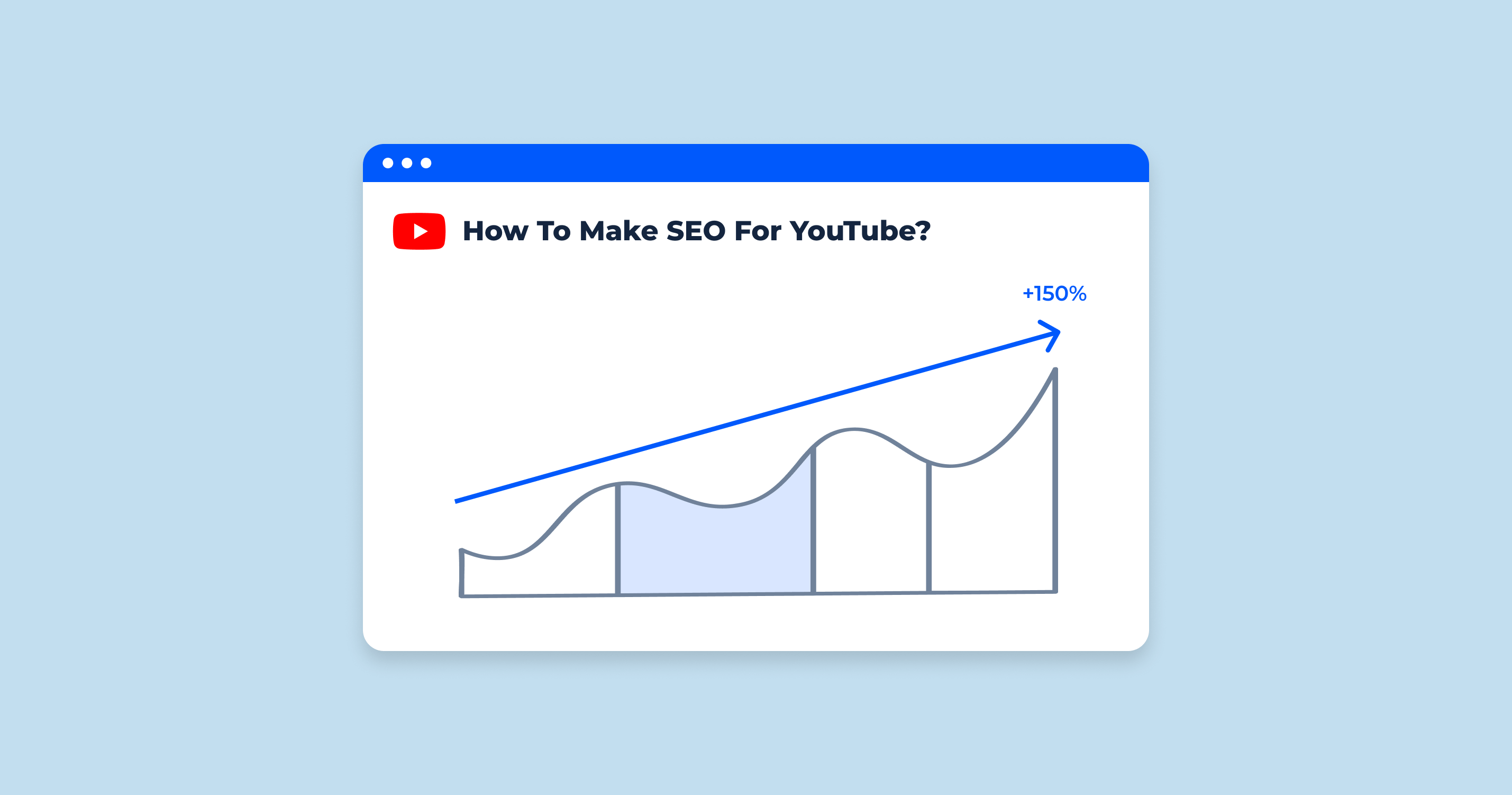Youtube is the second largest search engine out there. It is also a video-based social network.
In other words, Youtube provides lots of ways to have your products found by your potential customers, if you utilize the platform properly.
Youtube SEO is one essential piece most video creators are missing.
And that’s good news for you because Youtube still presents a lot of low-hanging-fruit marketing opportunities you can capture.
How Can SEO Help Your Youtube Video Strategy?
The first step in creating your SEO strategy for Youtube is to define your goals. More often than not those goals are going to be dual:
- Generating video views and engagements from Youtube itself (mainly Youtube search because the algorithm of showing your video in “Related” and “Suggested” sections go far beyond SEO)
- Generating video views from organic search (mainly Google because unsurprisingly Google loves ranking Youtube videos in its search).
When it comes to organic search opportunities, there are three sections which your videos can generate clicks and views from:
Organic listings
Youtube pages can rank in Google organic SERPs, just like any other page can. Youtube pages usually have rich snippets which include video thumbnail, channel name, and the date when it was uploaded to Youtube:
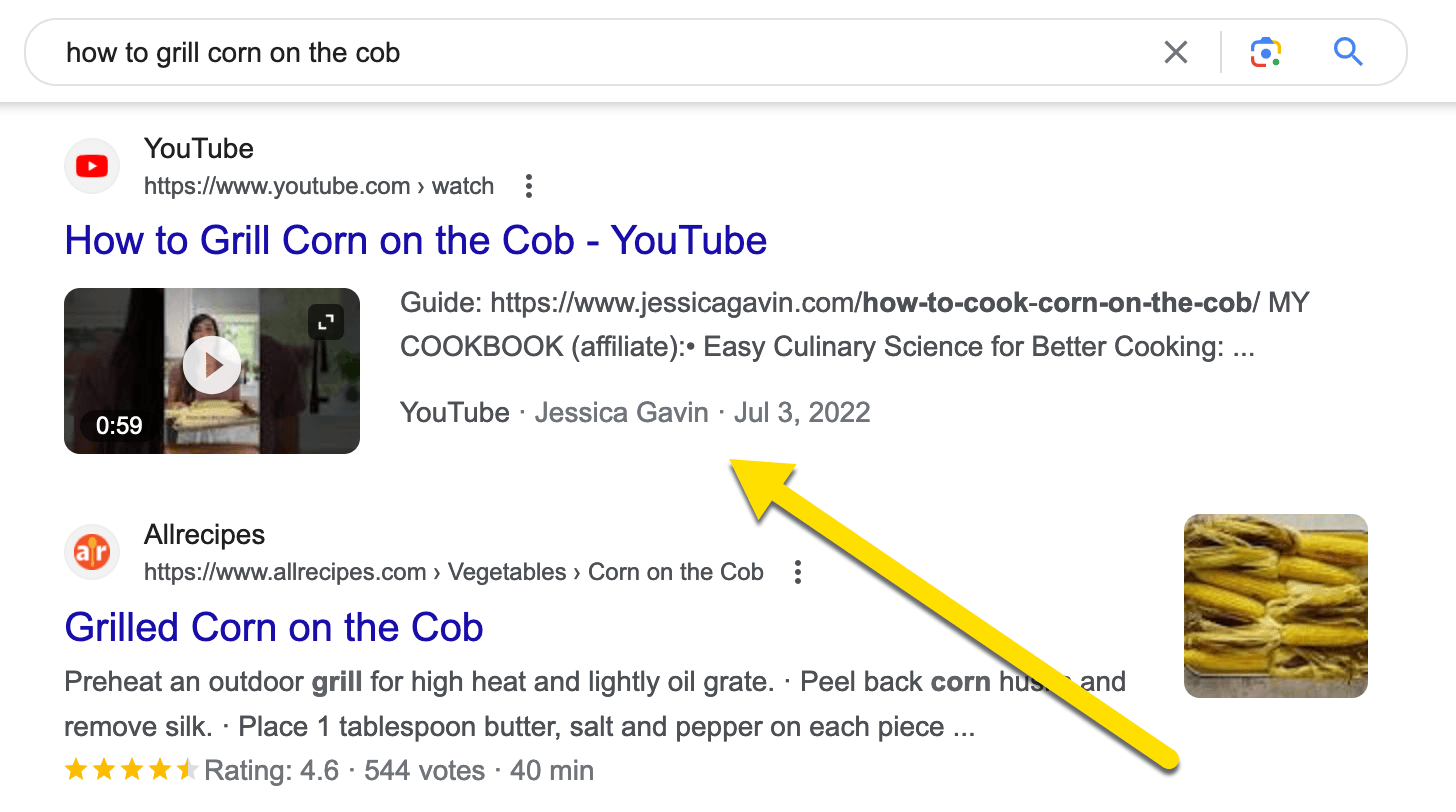
For organic SERP opportunities, Youtube pages are being ranked using the same principles as any other web page: It needs to be highly relevant and have plenty of backlinks (especially if the query is quite competitive).
Video packs
Video packs are standalone search sections which are triggered when Google thinks video results would be especially helpful to a searcher, based on their search intent. Video packs are not counted towards 1-10 rankings but they are very prominent in search:
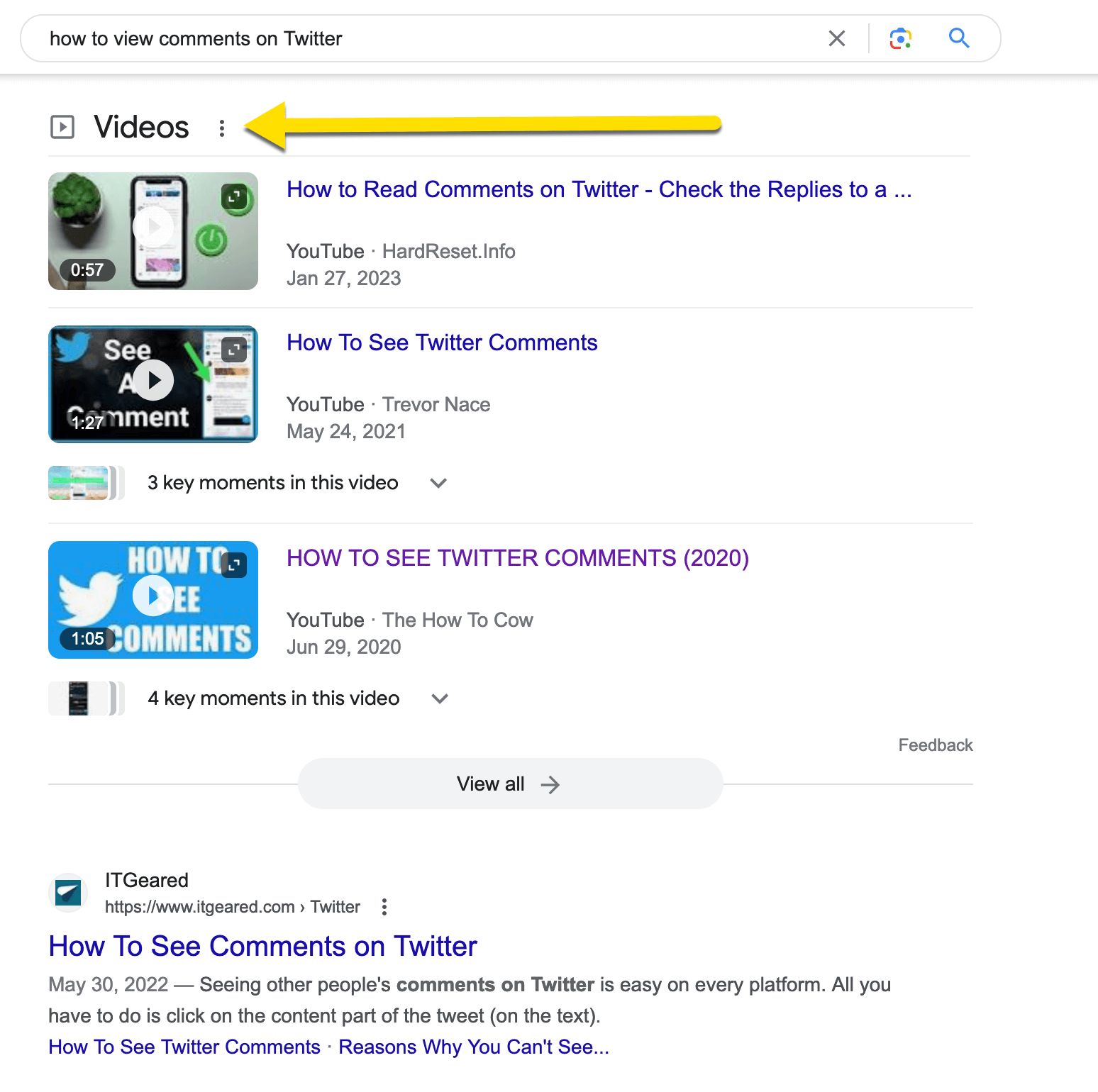
And here’s the same carousel on a mobile device:
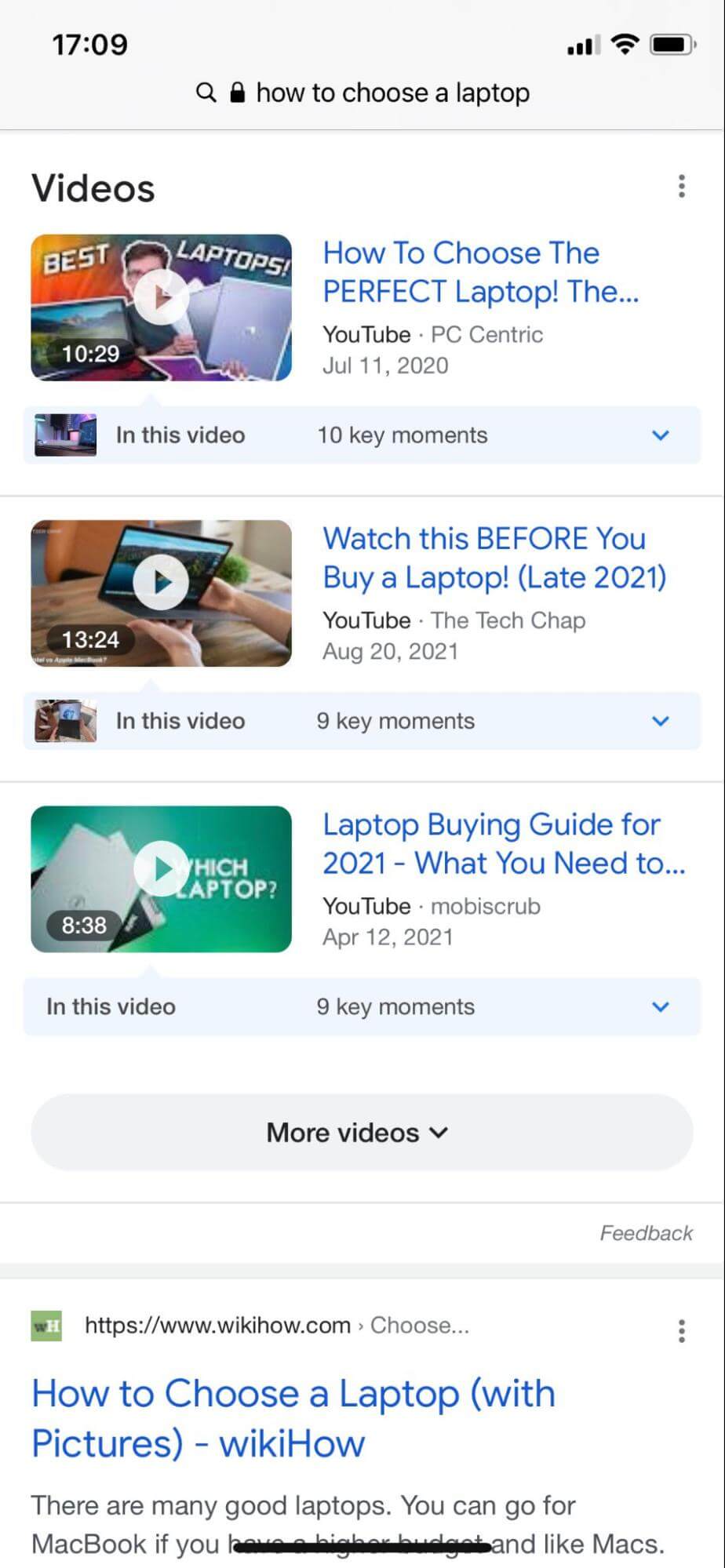
The benefit of having your own video rank within this section is quite obvious: Your brand can be visible inside an additional search feature funneling more people from search results into your sales funnel.
Videos can make an effective part of a sales funnel, especially when there’s a hint on commercial intent. From an example above, anyone searching for “how to choose a laptop” is likely to want to buy one, so if you answer that question well, that may be your new customer.
The good news: It is quite doable. In fact, it is one of those organic search opportunities few brands are optimizing for, so it is not yet crowded there.
Featured snippets
Just like any other web page, Youtube pages can be featured, especially when Google thinks a video reply fits the query in the best way.
In this case, a huge video thumbnail will appear above the search results highlighting the part of the video that answers your search query. Clicking the video will take you to that exact part of the video:
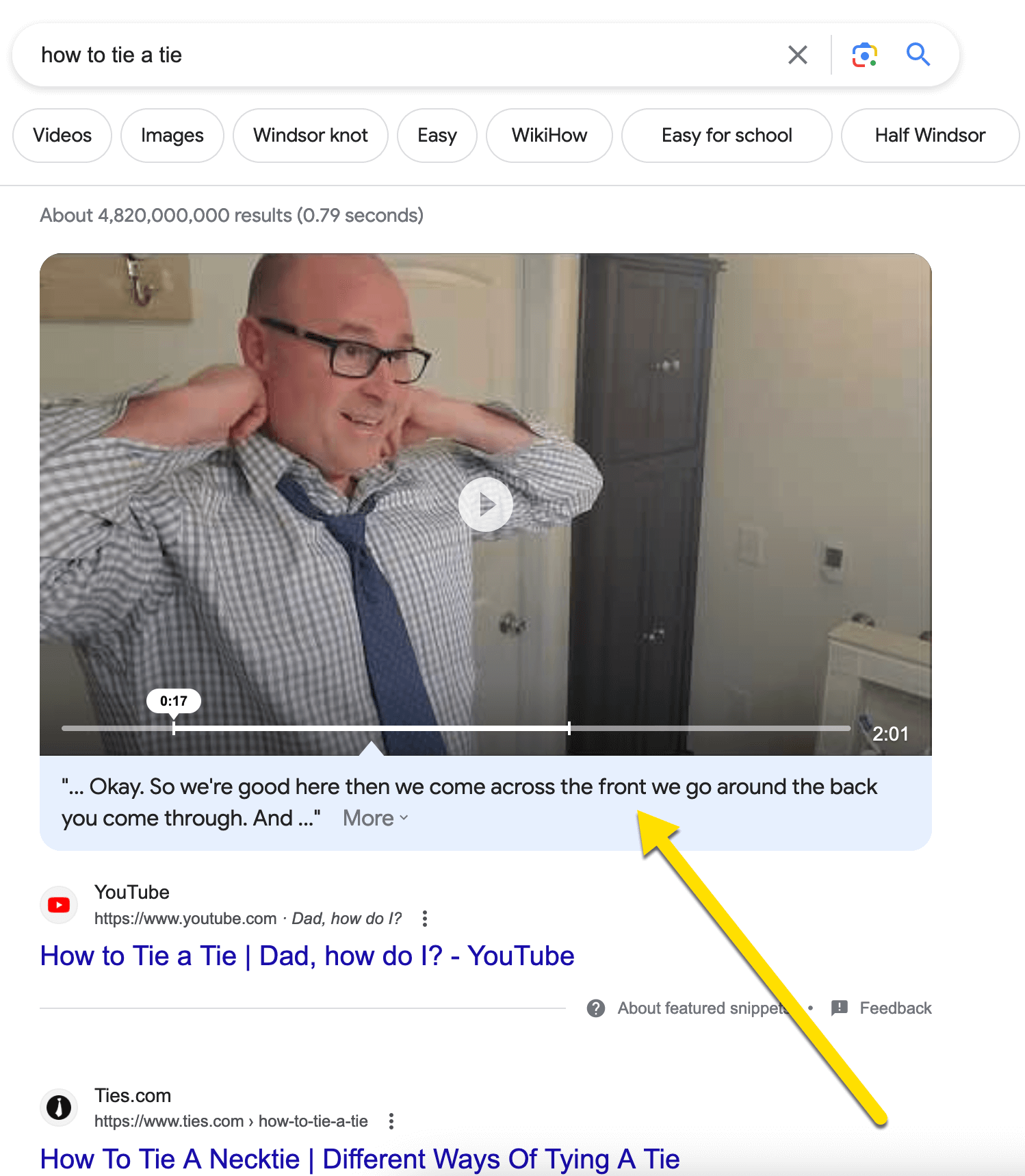
Now that we know which search opportunities we are pursuing, here’s how you can optimize your videos for all of those:
Step 1: Know Your Keywords
Keyword research is fundamental to any search engine optimization strategy, and Youtube SEO is no exception. Look into the search queries your target audience is using and create your videos around those, just like you would when creating content for your site.
When identifying your keyword opportunities for your videos, note the following metrics:
- Whether current SERPs trigger video packs (this will help you estimate if your video stands a chance for additional (non-organic) exposure) and which types of videos are currently included in the packs (how-to videos, reviews, lists, etc.)
- Keyword difficulty (this is not to say you need to avoid competitive queries altogether but starting with more doable keywords will help you generate clicks and views within a shorter period of time).
Keyword research is an on-going process, so don’t try to create a year-worth editorial calendar here as you’ll get quickly overwhelmed. Starting out with 5-10 keywords you will be targeting in your video content is a good idea. Naturally, stick to topics that may have some transactional intent and drive conversions, not just clicks.
It is also smart to check your current rankings to identify video ideas which will drive additional organic exposure for your brand. As we all know, your customers need to see your brand at least 5 times to remember it, so if you have your page ranking alongside your video within the same set of SERPs, that’s already 2 out of 5!
Sitechecker offers a handy Rank Tracker tool allowing you to determine your most important keywords you could also target through Youtube pages:
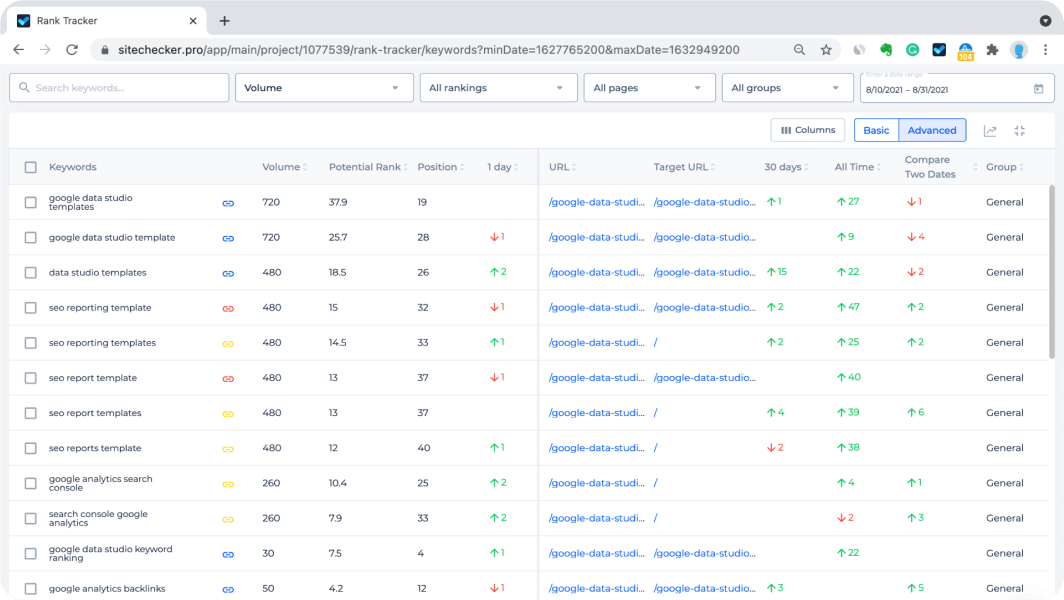
Step 2: Create Your Videos
Once you decide to invest in video, ensure that your video is well structured and fulfills the need for searchers and shoppers.
Start by watching videos currently ranking in video packs to evaluate the quality of currently popular videos in the topic.
Once you know your keywords, you can start creating your videos. Depending on the topic, there may be many formats you can use here:
- Screencasts (walking your potential customers through your product and explaining how it solves their specific keyword-driven problem)
- Listicles (listing best products, platforms, etc.)
- Slideshows (including most useful takeaways from your more detailed text article)
- Webinars (these could be repurposed versions of your gated content), etc.
There are really no standards here as to how long the video should be. The main thing here: Just do it. Overcomplicating video production usually results in those videos to never happen, so once you know your target keyword, just sit down and create one.
Whichever option you choose, make sure to spend some time creating these two essential SEO elements:
Use a Meaningful Voiceover
Google has been using video recognition technology for quite some time now. We can see this in action inside its SERPs…
As it was mentioned before, when featuring a video Google would suggest a user a part of the video that does the best job answering a query. So if you want your video to stand a chance of getting featured, make sure you clearly explain the problem-solution inside your video, using a voiceover.
Video recognition technology makes it possible for Google to generate “key moments” for video ranking in organic SERPs or video packs. Clicking the link will take you to a clickable overview of the video. This option increases click-through and engagements your video may generate:
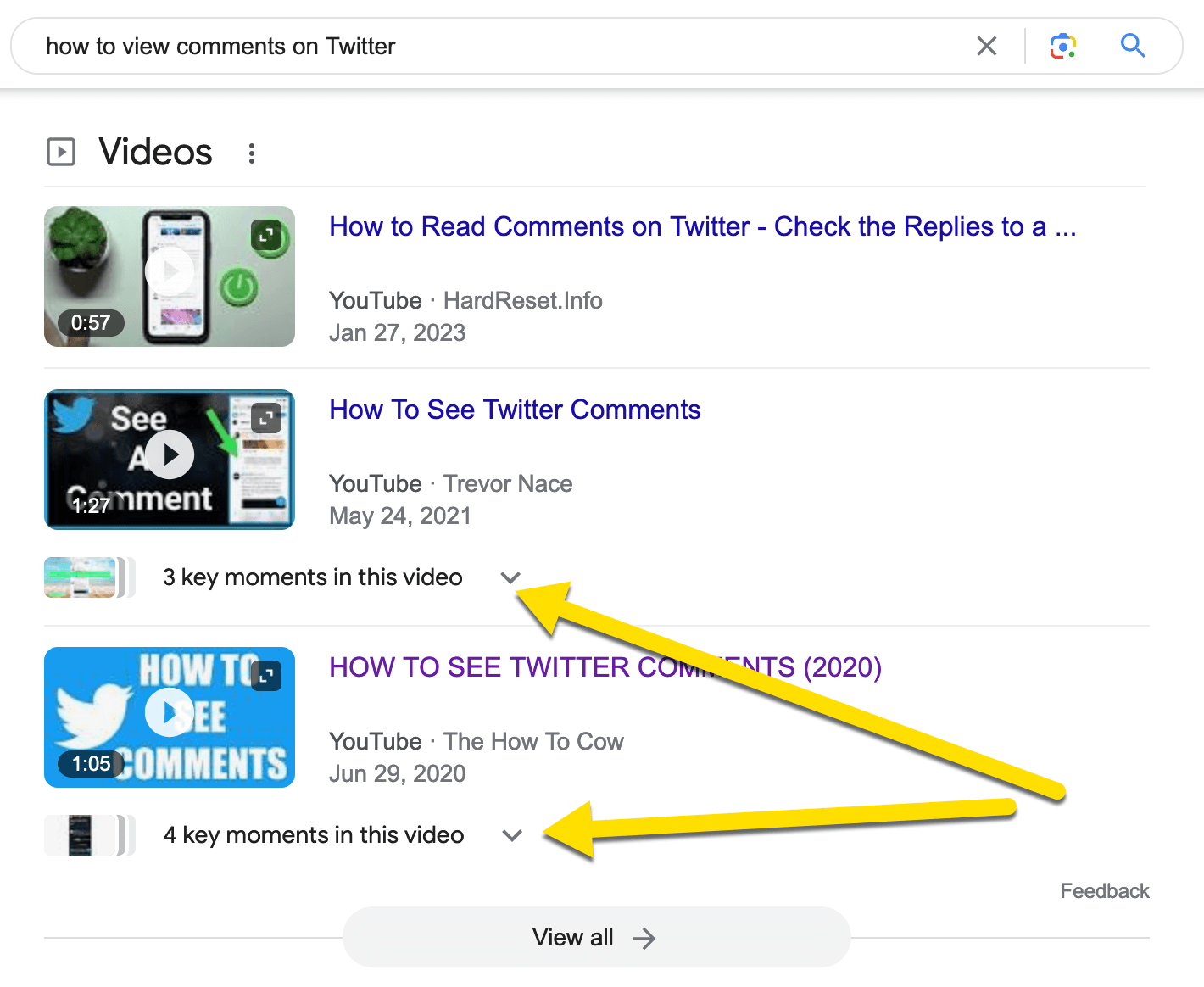
Luckily, AI tools can make this step quite easy. Murf is an AI tool turning any text into audio. It is a great option to have to create voice-overs for Youtube videos and TikTok, or create accessible versions of your articles.
Just copy-paste your video script or article into the tool, it will generate the transcript and create your audio.
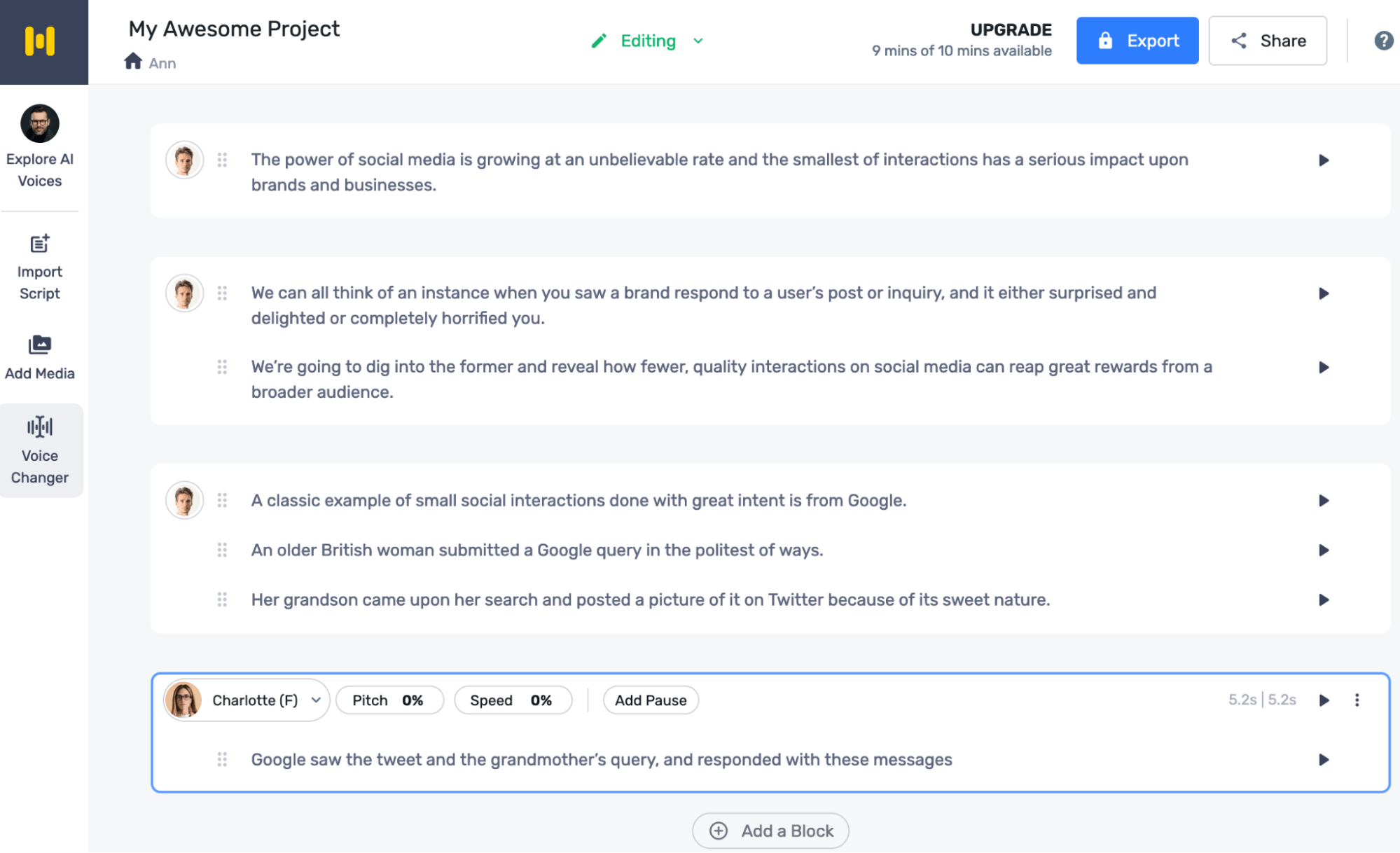
You can change the voice for any part of your transcript or for your whole audio. I found some voices much better than the others, so make sure to listen to a few of them before sticking to one.
You can add a pause in-between any of those sections. You can also adjust the speed and the pitch of any section.
For free, you get 10 minutes of voiceover and you can choose from 120 voices. This is good enough for a solid test. The cheapest plan costs $19 per month billed annually. For $26 per month, you also get access to AI Voice Changer that makes your own audio sound “studio style” by removing noises and interruptions. This tool also generates transcripts.
Speechify is a close alternative to Murf.
Once your video is uploaded, make sure Google was able to generate the meaningful transcript for your video. This is a good sign that Google is able to understand what your video is about.
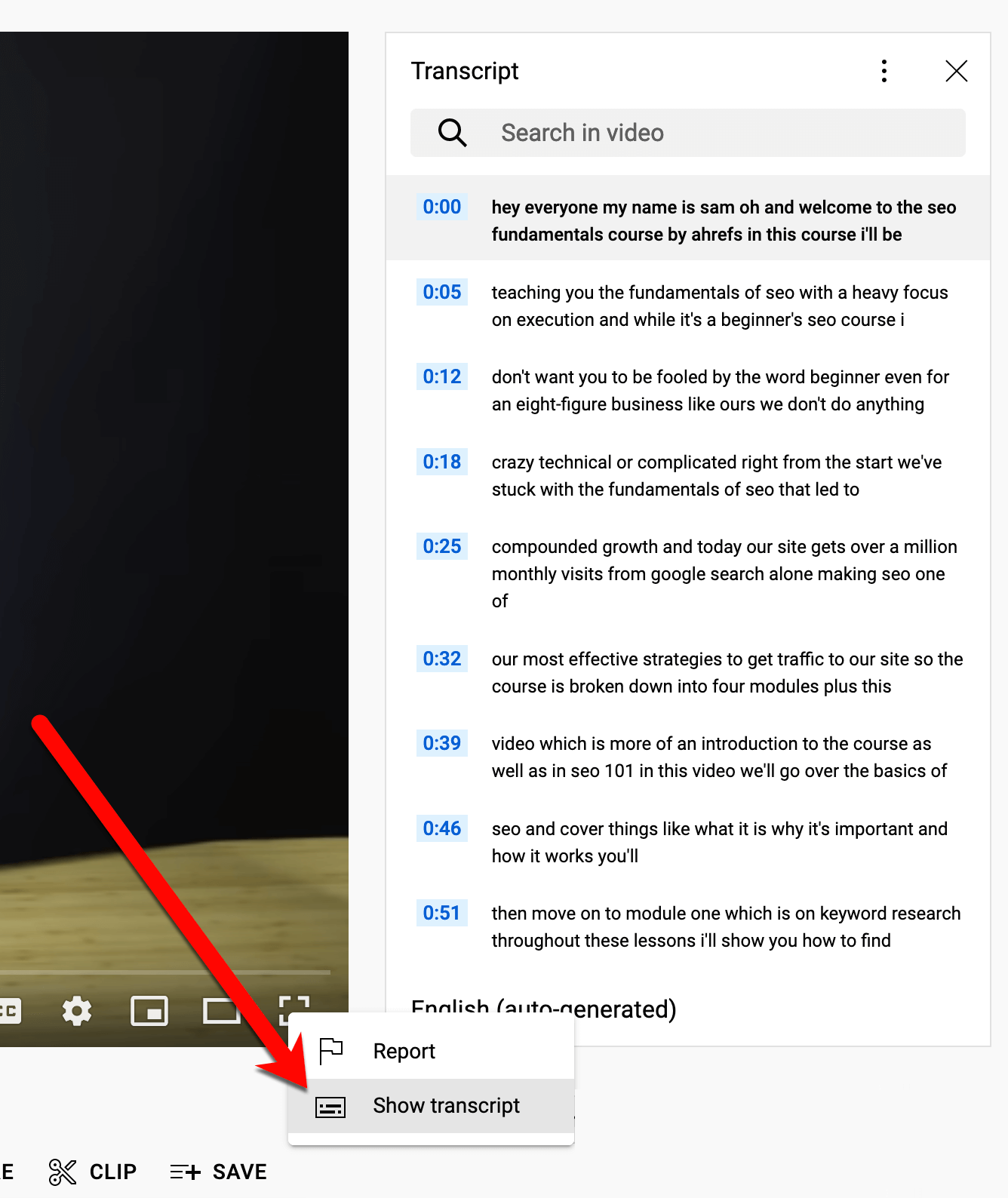
To sum up: You do need a clear voiceover for Google to index, so accompany your video with instructions.
Create a Solid Thumbnail
Video thumbnails show up in just about any section your video can generate views from:
- Youtube search
- Youtube recommendations
- Google organic (through rich snippets)
- Google’s video packs
- Google’s featured snippets
With that in mind, don’t take your video thumbnails lightly. Spend some time creating a good image using one or several of these cool graphic creators which have templates, stock images and online image editing tools for you to create your own style.
When creating your thumbnail, make sure:
- It is clear and readable (thumbnails in search are not too huge, so you need to create a style that is easy to read)
- It has recognizable branding elements. This doesn’t have to be your logo splashed in the middle of the image. This could be about using your brand colors, your headshot, a soft watermark, etc.
- It needs to be clutter-free – you have just a couple of seconds (maybe less) to draw attention to your video thumbnail. Make sure it is easy to understand from the first glance. Avoiding clutter (too many design elements) is the best way to do so.
- It needs to be relevant: People searching Google know what they want. The best way to get a click is to show them your video is exactly what they need. Through our thumbnail design, make sure you create relevant associations.
As you can see, there are quite a few recommendations and best practices, so it is very easy to feel intimidated here. The best advice here: Don’t try to create a perfect thumbnail. You will always be able to change it down the road, so make a nice one, and hit publish.
I am a huge advocate of “just do it” marketing strategy. Even if you cannot do something perfectly the first time, it’s a lesson. Without that lesson, you won’t be able to improve your methods later.
You can upload a custom thumbnail when uploading your video to Youtube or when editing your current video:
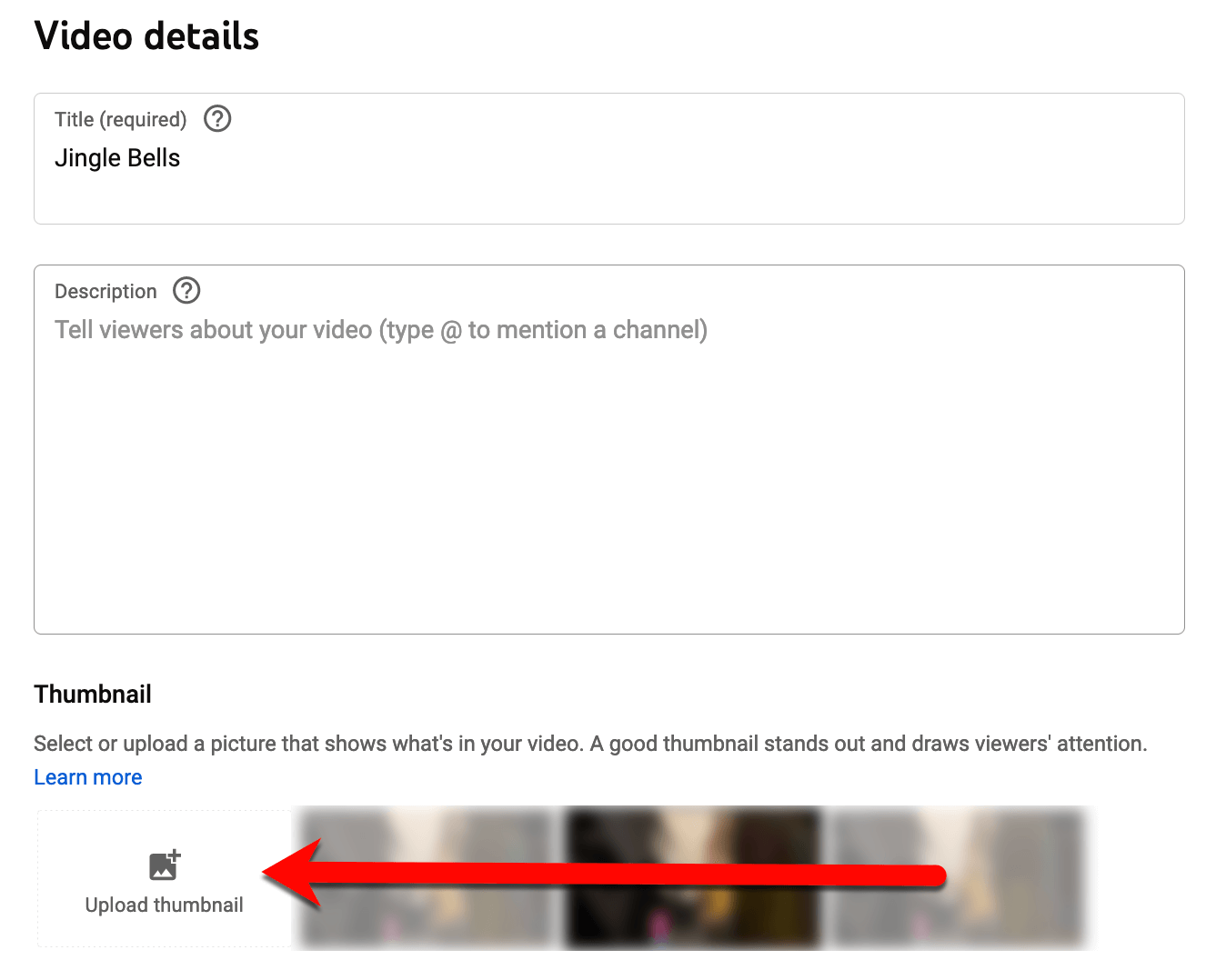
The recommended image resolution is 1280×720 (with minimum width of 640 pixels).
Step 3: Write Optimized Content for Your Youtube Video Page
Google can use the video content itself (i.e. its transcript) to index it and even break it into sections (i.e. “key moments”) but it would be easier if you also create some text around your video. And when it comes to SEO, making Google’s life easier is always a good idea, so add textual content when uploading your video.
While I am not really a fan of the “best word count” concept, it is always helpful to have a meaningful amount of relevant and helpful content when optimizing anything, including a video page. Besides, even Googlers admit the algorithm still relies on textual content a lot.
Here’s the text content you can add to your Youtube page:
Title
Add the video title containing your target keyword. But it is much more intricate than that:
- Video titles is also the page title on Youtube, so it is a key SEO element
- Page titles show up in organic SERPs and social media shares, so they impact the click-through from both.
Google confirms the importance of page titles claiming that titles are a “critical” part of search snippets giving people a quick insight into the linked page content and that titles are the “primary piece of information people use to decide which result to click on.”
Traditionally, Google used the title tag of a page to generate its search snippet. This changed in August of 2021 when Google announced they were using different sources of information when generating the search snippet titles. Mainly, Google would also use the most visible headline of the linked page to ensure people would see the linked title on the page they land on.
The good news is, on Youtube, your page headline is the same as your title, so chances are Google won’t rewrite it. And yet, it is a good idea to make sure you:
- Include your target keywords in the video title. Avoid keyword stuffing as Google may choose to rewrite titles that look over-optimized
- Make the most of your first ~60 characters of your title (Google may truncate the rest)
- Change your old titles to make them more click-worthy
Like thumbnails, titles can be edited later, so don’t try to make it perfect. The main thing here is to add your keyword for Google to index it right away. From there, you can come back and update your title later.
Video description
Create a detailed video description. It can be anything from the summary of the video content to additional info on your video or your brand (or both). Consider using these tips:
- Add your page URL and/or your CTA in the first line of your description: This will help you build some traffic to your site from your Youtube videos. Generating video views is fine and cool but you do really need to make sure those views convert into customers.
- For example, if you are into SaaS or service-based business, you can generate leads from Youtube video descriptions without taking extra steps. Use the first line of the video description to direct your viewers to your email form, chatbot or an IVR-driven phone number.
- Include factual data in your video description (these include product names, prices, author, key specifications, etc., all the details that reflect the purpose of your page and that you can meaningfully fit within about two lines of text).
- Add your target keywords to your video description as these will be in bold within its search snippet. Bold text attracts the eye of a user who tends to scan search results. Again, don’t overdo it.
- Make sure to make it long and detailed. Google allows you to use up to 5000 characters, so you have plenty of space.
- Summarize your video content by providing meaningful conclusions and takeaways. This will also help your page get featured more.
- Make good use of lists as Google would often find these very useful for video description.
- Consider adding hashtags. I have mixed feelings about these on Youtube as I wasn’t able to notice any direct impact between hashtag use and visibility but run experiments of your own.
To write well-optimized video descriptions, you can use AI-driven tools. Text Optimizer can write a copy based on a single keyword or a question. The best thing is the content will already have some semantic optimization giving Google additional relevancy signals:
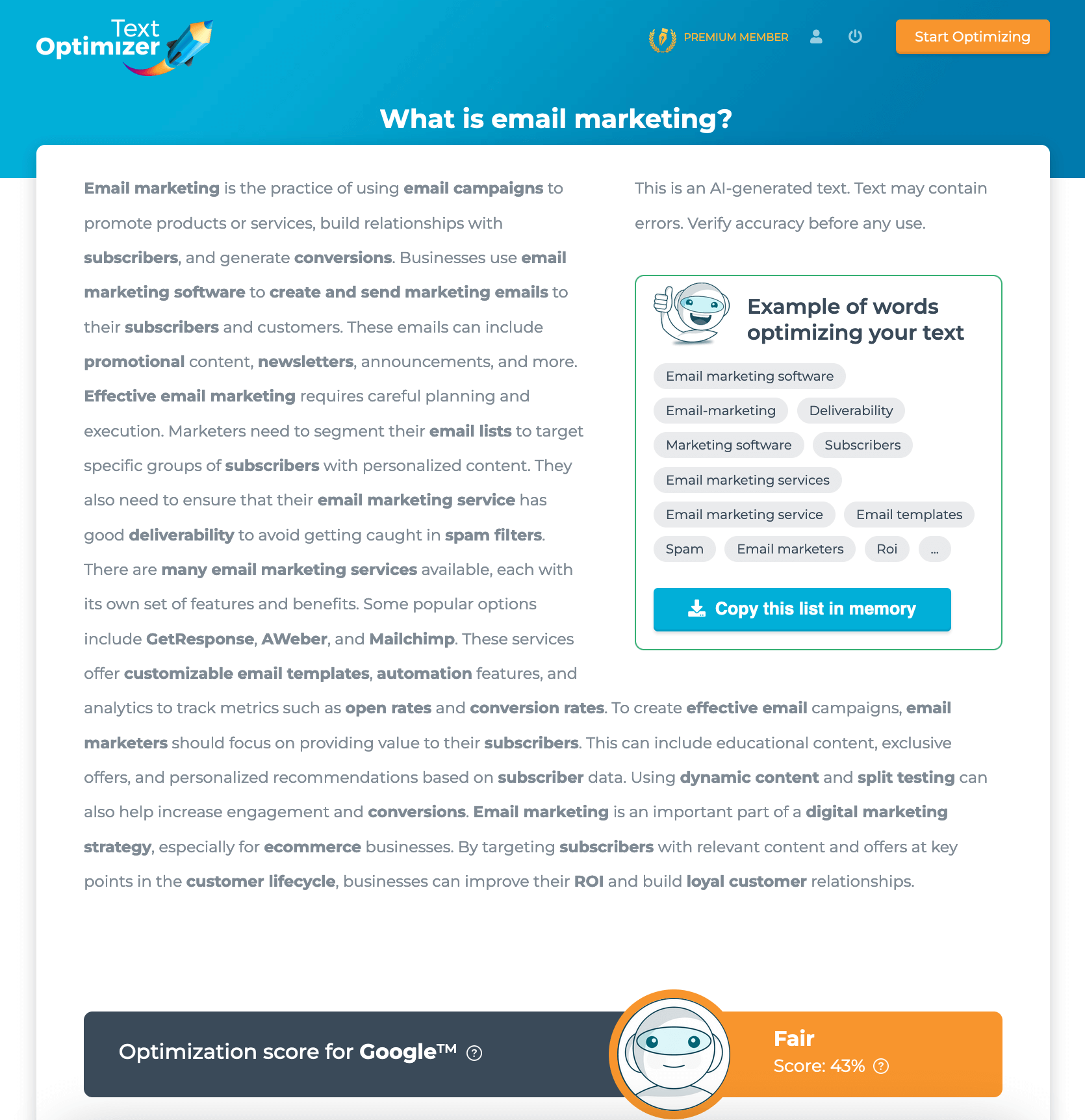
Quick tip!
To make the most of your video description, create a detailed clickable table of contents and add it to the video. This is especially important for longer videos, like webinars or interviews.
Youtube allows you to create clickable timestamps to drive people into the video to the part which is most interesting to them. Using this trick, you can create a detailed outline of your videos to increase the “deep views”, i.e. viewers going past the first few seconds of your video. Deep views are strong signals in Youtube’s algorithm.
For organic search, those timestamps can help Google generate those aforementioned clickable “key moments” that people can click right from search results. Again, this is a good way to direct your viewers right to the part of the video which will be most relevant for them and their search intent.
For example, here’s a video in organic search:
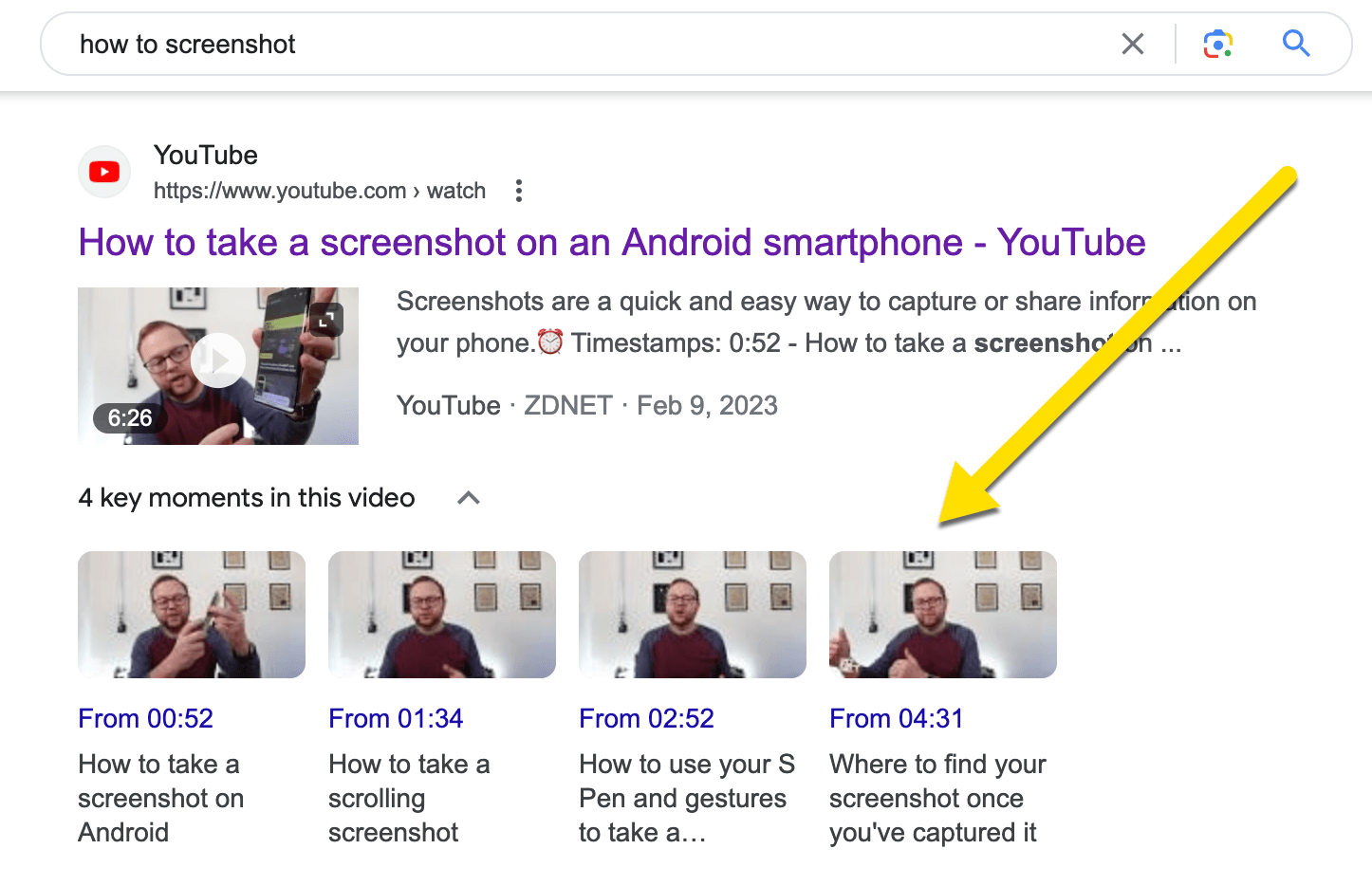
And here are its timestamps inside the description section. As you can see, Google took all these timestamps to generate key moments within the organic search:
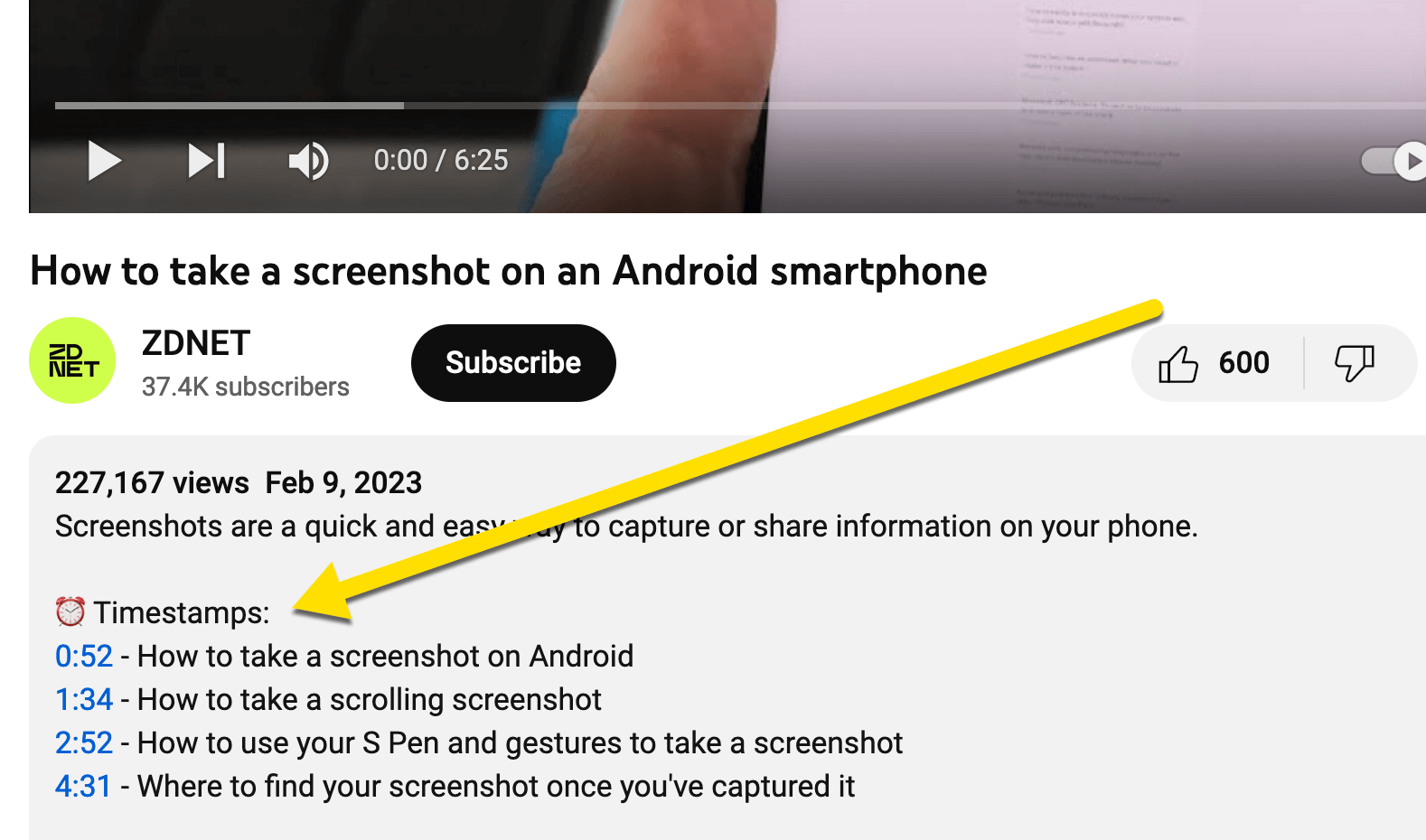
Step 4: Build Links to Youtube Page
Links are still the most powerful ranking signal, and very few Youtube videos have backlinks, so that is going to be your competitive advantage. If you really want your video to rank in Google search, simply link to it from your own site. Embedding your video may not do it: You need an actual text link to your Youtube page.
To rank your video for competitive terms, you’ll need more than one link. Link to the video from your newsletter and social media as well as reference it when posting on other sites. It’s also a good idea to create a page that talks about the topic.
Essentially, you may want to apply the same link building tactics, including blogger outreach, you are using for your own site, albeit on a smaller scale. You essentially want to market this video the way you would any of the assets you create: interact and connect with your customers, find those on your social channels who might be interested, and promote that video to that relevant audience.
Google loves Youtube videos, and I have found them much easier to rank than any other domain.
Besides, there’s that “snowball” effect. After about 100 views, a video normally catches up and starts driving clicks without you doing anything else.
How About Youtube Itself?
Ranking in Google search has nothing to do with ranking in Youtube search, even though the two platforms are owned by the same company. Youtube search is much more unpredictable and personalized. Other video discovery sections – like suggested and recommended videos – are even more personalized.
Most of Youtube’s search functionality relies on each user’s viewing preferences which makes it hard to optimize for. And yet, the above activities will make your videos findable on Youtube as well.
Youtube’s algorithm heavily relies on views and engagements. Youtube needs to know who watches your videos and why to start suggesting it to people with similar viewing patterns.
Views you generate from Google will boost your video visibility inside the Youtube platform as well, so there’s a double (albeit indirect) benefit of search optimizing your videos.
But there are two Youtube tricks you can do to improve your videos’ odds to be caught up by Youtube algorithm:
1. Create lots of playlists
Youtube playlists help Youtube understand the relevancy of individual videos. If you put your video alongside other videos on the same topic, you define its neighborhood.
Youtube is likely using various signals to identify whether your video should be suggested to its users, including neighborhood, text content and hashtags, personal user preferences, common audience, etc.
By creating playlists, you help Youtube classify it correctly:
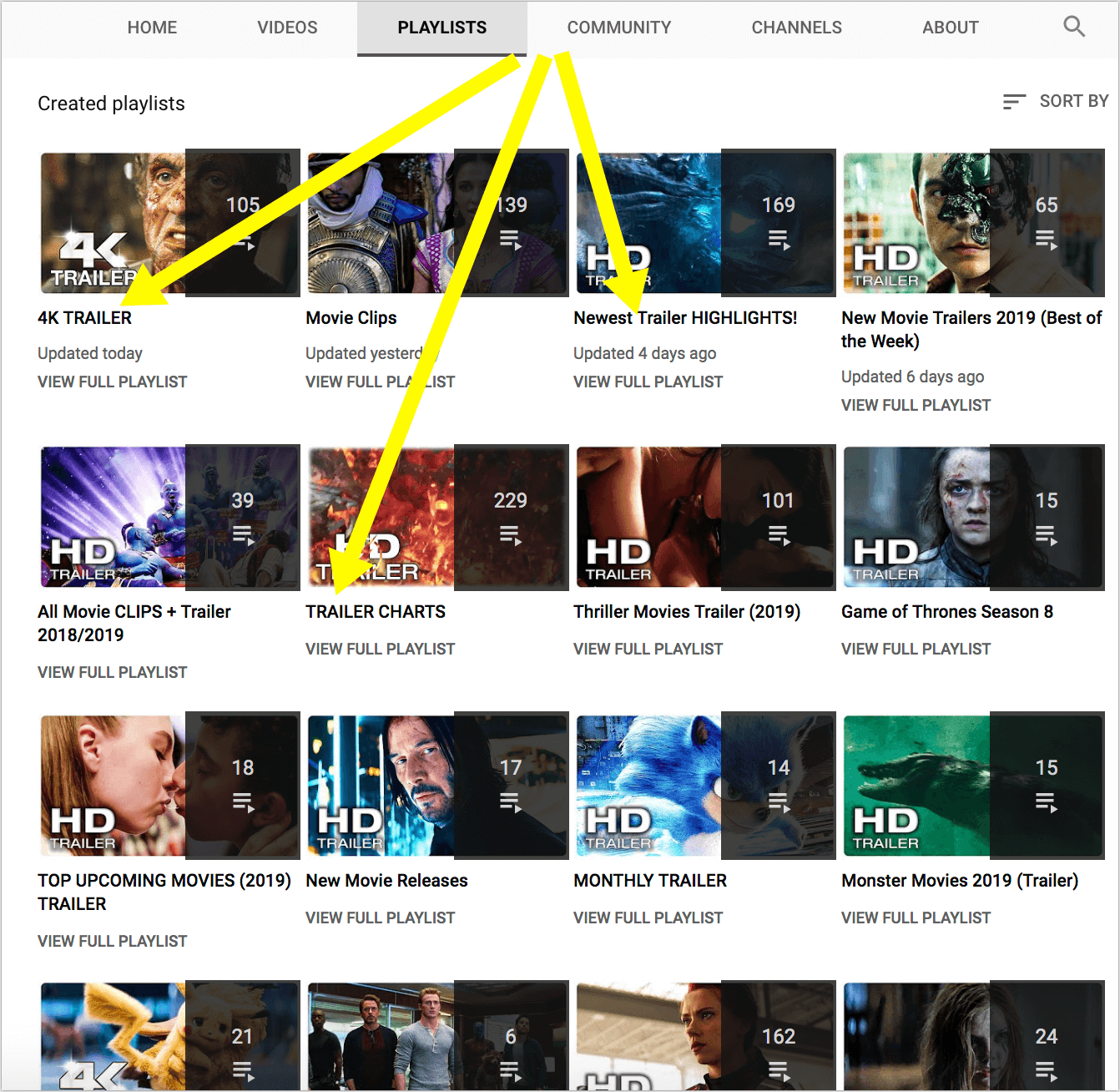
Playlists will also help you increase the “minutes watched” signal. Playlists are made for eternal viewing: Give your target customers a link to a playlist and they will just keep watching each video without ever having to click “Next.”
It is also a good idea to partner with other Youtube creators to create shared playlists. This way your video will be watched by their subscribers, and vice versa.
You can categorize your existing videos into playlists from your Youtube Studio. Simply select videos from the list and then click “Add to playlist.” You can add to an existing playlist or add a new playlist right away.
2. Add video sections to your channel home tab
If you actively create videos on a regular basis, they will soon be buried behind your channel’s home page. This means there will be no internal links going from the channel page to those individual videos.
One workaround here is to feature more videos on your channel, by creating sections. Increasing your number of viewers and your CTR means your channel has to be organized. Creating channel sections will help you promote your content in a more effective way. You can have up to 12 sections on your channel home tab and you can create these sections in two ways:
- Sections can be created from a single playlist
- You can create a section including multiple playlists
However you want to create your sections is up to you and what makes the most sense for your organization, but do keep in mind that sections can no longer contain a mix of videos and playlists. Make sure your sections work for surfacing your old videos.
To create a section, follow the steps below:
- From your channel homepage, click “Customize channel”
- Click the “Add a Section” button that you see at the bottom of your home tab.
- Go to the Content dropdown menu and choose the type of content you want to appear in your section.
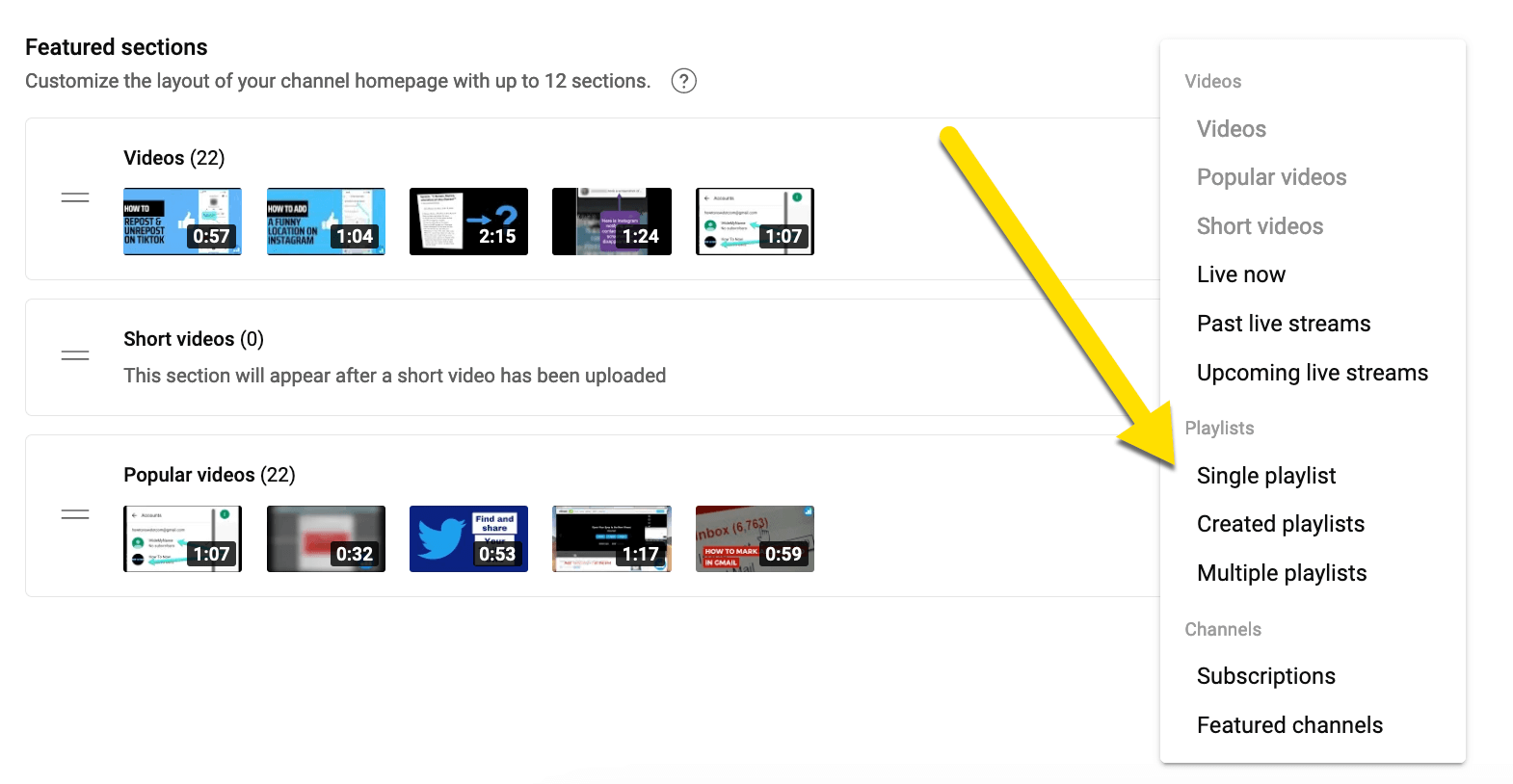
You can rearrange sections easily whenever you wish.
Both of these tricks will help you surface older videos, send more internal links to them from your Youtube channel and help Youtube classify them to suggest your videos to its users.
Monitor Your Progress
Youtube analytics gives some pretty solid insight into how your videos are doing. It won’t show you Google keywords though. You will only be able to see which search queries were used on Youtube to drive people to your content.
To access your video analytics, go to your Youtube Studio and click “Analytics”. Click any of your videos there to see stats for that one. There, click the “Reach” tab to see Youtube keywords that were driving views for that video. You will also see a list of videos where yours were suggested to the user:
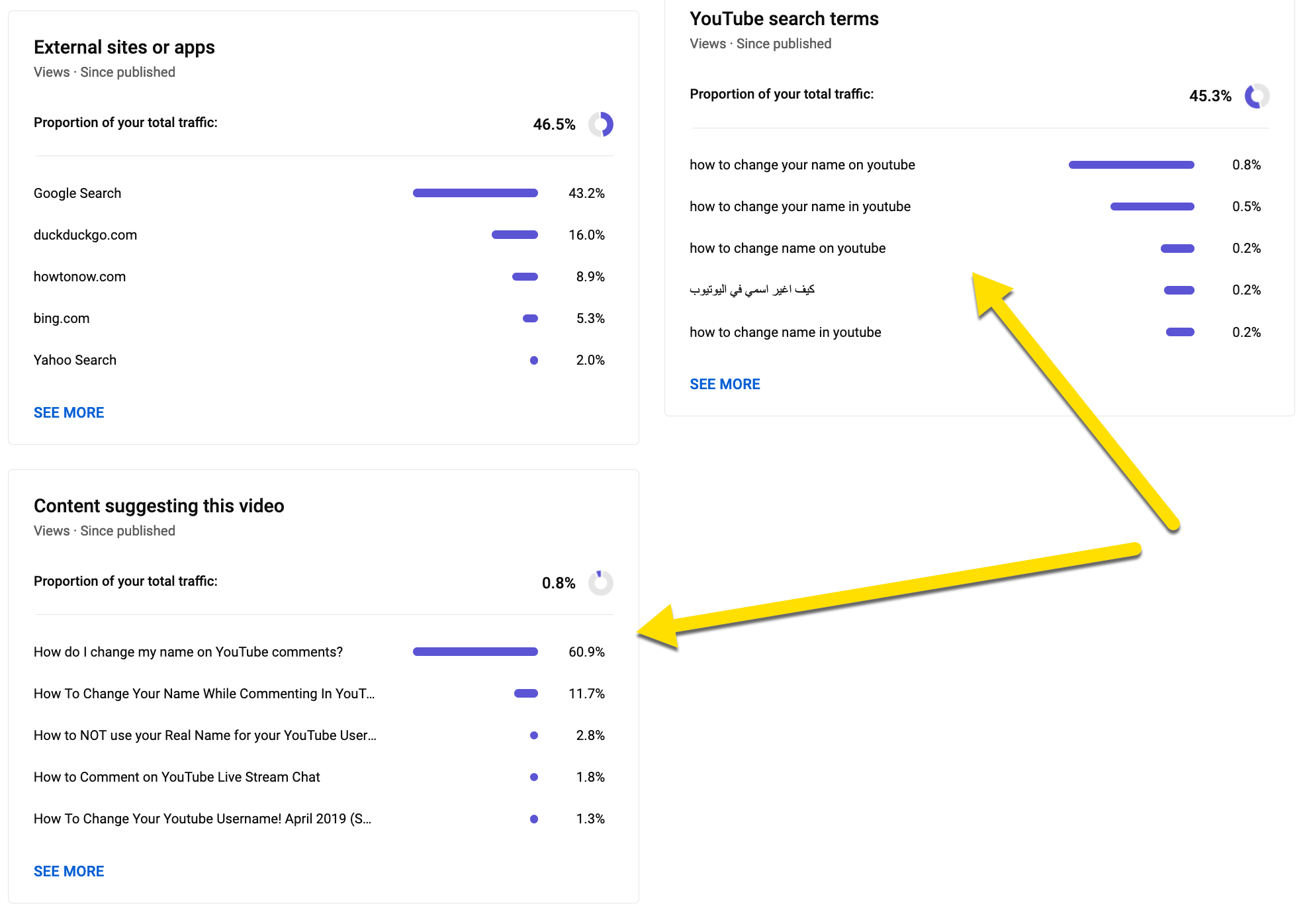
Make sure to add your top-performing videos to your Rank Tracker to monitor its positions and more keywords that may be pursued to generate even more clicks. Treat your Youtube URLs like your own assets: Monitor their rankings and go back regularly to update and refresh the content.
Not all of your videos will rank and drive thousands of views, but if you remain consistent, you’ll see quite a bit of growth for your channel and content engagement.
Takeaways From the Article
- For SEO purposes, Youtube remains the best option because Youtube videos are easiest to rank in organic search (as well as video packs). It is also a huge platform of its own. So you will likely generate views from both Google and Youtube search.
- Keyword research, the foundation for all SEO, needs to be one of the first stops for video. Searching Google is also a good idea: If you notice Google includes video packs to the SERPs, it is a good sign that Google has identified the need for video content for a given search query.
- Do look at your own rankings to identify your best-performing keywords. You may want to strengthen your positions for those by also creating a video to rank for those queries, giving you an additional exposure.
- Utilizing your existing content will help you create more videos on a lower budget through content repackaging. When creating a video, make sure it has a relevant voice-over for Google to index.
- When uploading your video to Youtube, make sure you add lots of content to that video page. Text content will help Google properly categorize that video and rank it better.
- Spend some time creating an effective title that would include your target keyword and attract attention and clicks.
- Video thumbnails are important for both click-through and on-page engagement, so spend some time creating a custom image that reflects the video content in the best possible way.
- Both thumbnails and titles can be changed at any point, so make it a good habit to check your older videos to see if there’s an update needed to rank them higher.
- If you are really serious about ranking your videos in organic search, send some link equity to those pages. At the very least, text-link to your videos from your own site.
- On Youtube, create lots of playlists to categorize your videos properly and help Google determine their neighborhood. Customize your channel to surface older content.
- Monitor your progress using Youtube analytics and your Rank Tracker solution.
Conclusion
Putting video on your website is a great way to foster engagement and earn some clicks, and once you have created enough videos it only makes sense to have a YouTube channel for your company.
Depending on your industry, you may even post videos on YouTube alone to drive some traffic and clicks to your website through that platform.
Search engine optimization provides brands with lots of opportunities to boost their organic search visibility and get found by potential customers. All you need is useful video content that targets relevant search queries and some basic SEO work.
It is a pretty low-effort initiative (as you can essentially repurpose your existing content into videos) and can also help you develop an active Youtube channel which is an additional benefit.