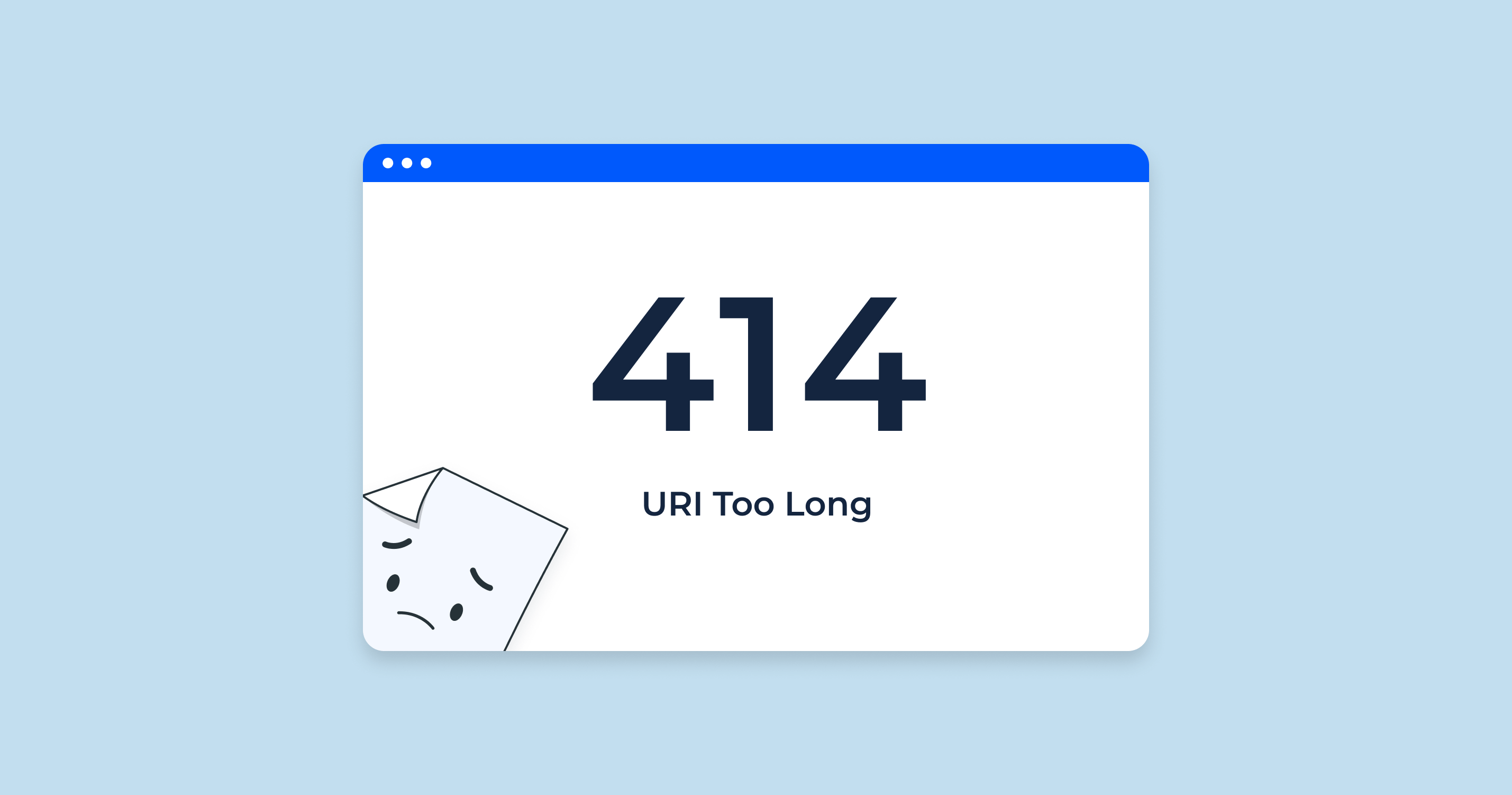The 414 status code in HTTP is termed “URI Too Long” or “Request-URI Too Long.” This is a part of HTTP status codes, which are three-digit responses from the server indicating the status of a specific HTTP request.
When a server returns a 414 status code, it indicates that the requested URL (or URI) is longer than the server can interpret or process. This scenario is rather uncommon and typically happens when the requested URL is unreasonably long, often due to a client-side issue.
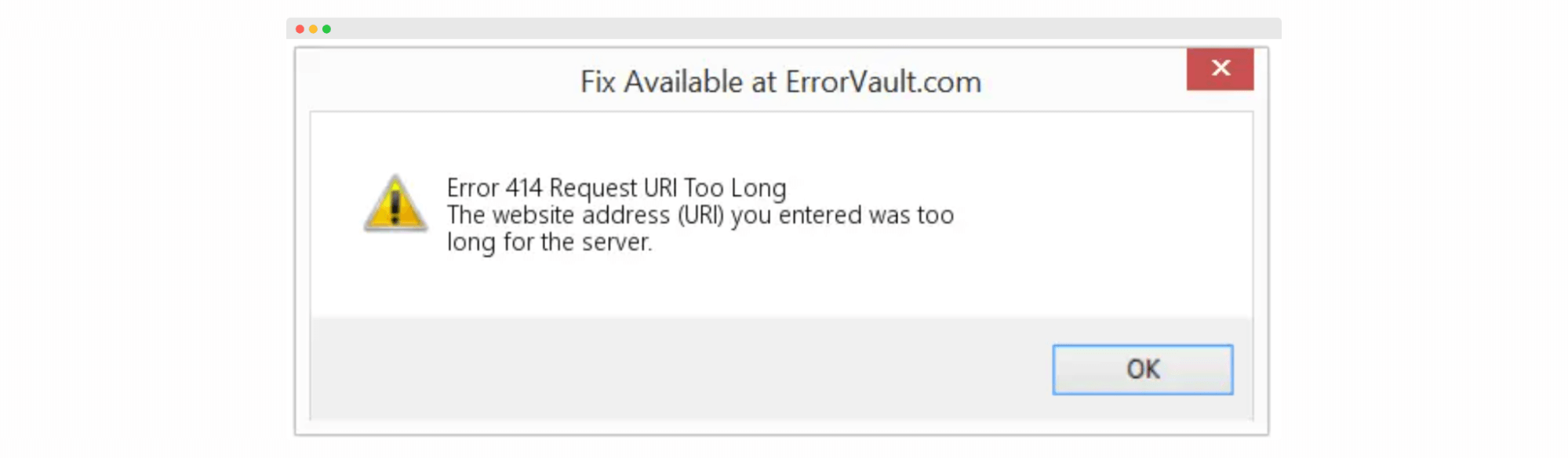
This could be due to a number of reasons, like a client application making a direct request with an excessively long URL, a redirection to an overly extended URL, or even an unusually long cookie value.
It’s important to note that encountering a 414 status code could result in issues such as poor user experience, as the request won’t be processed, and search engine difficulties, since excessively long URLs can create problems with crawling or indexing of pages, potentially affecting a website’s SEO performance.
To resolve this issue, the URL should be revised to be shorter and more manageable, possibly requiring a change in the structure of the URL or the way data is passed in the request. Regular monitoring can help detect and mitigate such issues in a timely manner.
An Analysis of How 414 Status Codes Can Impact SEO
414 Status Code or “URI Too Long” error can have a significant impact on a website’s SEO, and understanding this can help developers and SEO specialists address the issues effectively.
When search engine bots crawl the web to index new pages and update existing ones, they rely on URLs to navigate a website’s content. If a URL is too long (resulting in a 414 error), the search engine bots may not be able to crawl or index that particular page. This can lead to the page not being included in the search engine’s database, thereby reducing the overall visibility of the site in search engine results.
Also, if a website has multiple instances of 414 errors, search engines could interpret this as a site-wide problem and might decrease the site’s overall SEO ranking. This can harm the website’s reputation with search engines, making it harder for the site to rank well in search results even after the issues have been resolved.
Moreover, URLs that result in 414 errors often provide a poor user experience. Search engines like Google consider user experience as a critical ranking factor, so recurring 414 errors could negatively impact a website’s search engine rankings.
Fixing 414 errors should, therefore, be a priority to maintain optimal SEO performance. This usually involves shortening the URLs, simplifying the URL structure, and ensuring that redirects are not creating excessively long URLs. Regularly monitoring for 414 errors and addressing them promptly can prevent these issues from impacting a website’s SEO performance.
414 Status Code Common Issues and How to Fix Them
Here’s how you might troubleshoot and solve common issues that could lead to 414 errors:
Excessively Long URLs
Excessively long URLs can cause 414 errors, impacting the user experience and potentially affecting your SEO performance.
Redirect Loop
A redirect loop or improperly configured redirects can inadvertently append data to a URL, making it longer with each iteration until it triggers a 414 error.
Long Query Parameters
Query parameters can sometimes become very long, especially if large amounts of data are passed via GET requests.
Remember that the key to managing 414 errors effectively is regular monitoring and prompt action when issues are identified. By keeping a close eye on your server logs and using tools like Search Console or Sitechecker, you can catch potential problems early and prevent them from impacting your users or your SEO performance.
Status Code Checker Tool for Identifying HTTP Status Code Issues Like 414 Errors
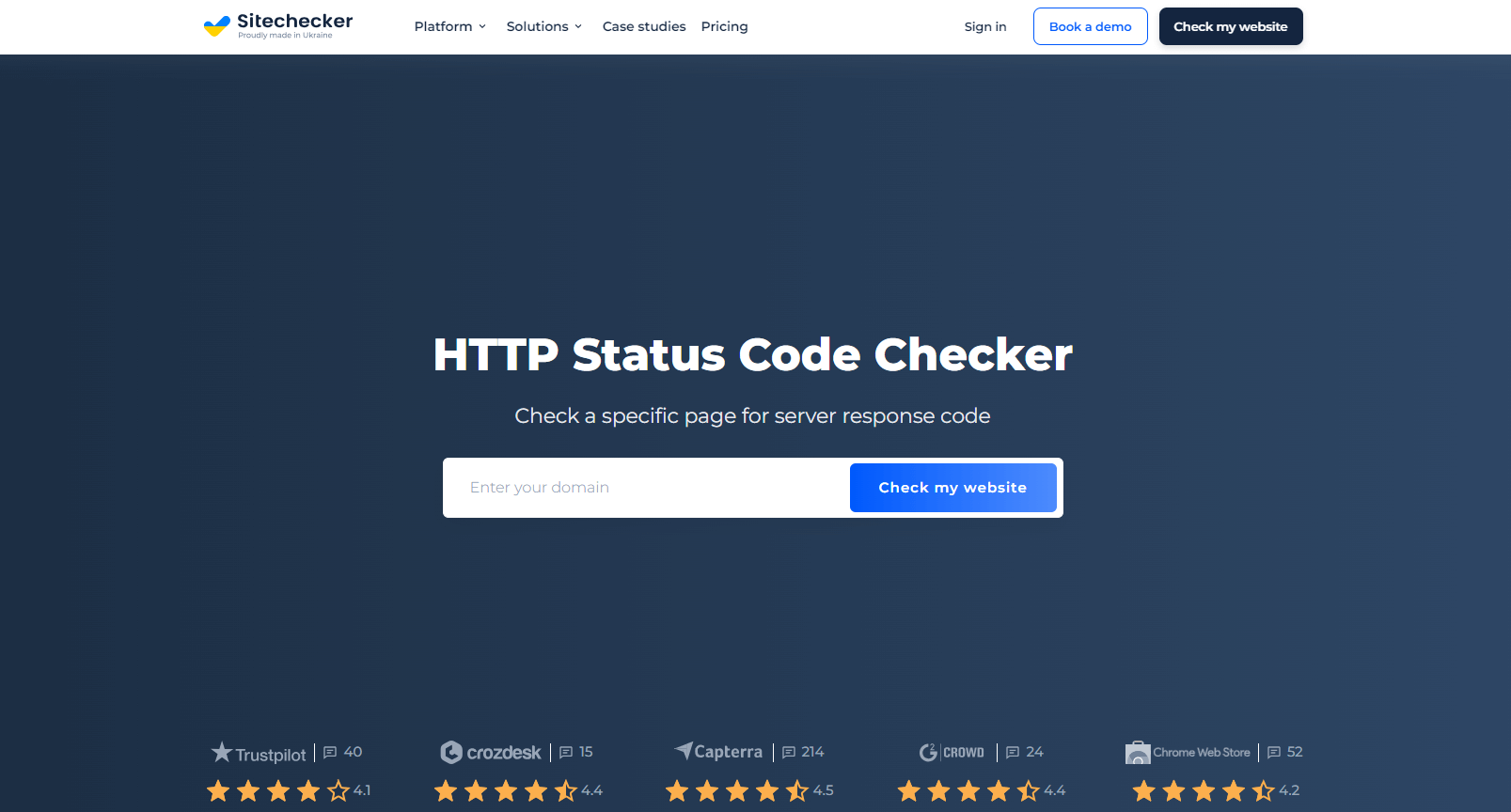
SiteChecker Pro is a robust tool for identifying HTTP status code issues like 414 Errors. By crawling your site, it alerts you to these issues, allowing prompt resolution before they impact the user experience or SEO. The platform also offers a detailed breakdown of what each status code means, aiding in the identification of potential structural or setup problems on your website.
Moreover, SiteChecker Pro isn’t just about problem detection – it also assists in formulating solutions. Based on the identified issues, it provides best practice guidelines and recommendations for optimizing your URLs and mitigating the risk of 414 errors in the future.
Overall, SiteChecker Pro offers a comprehensive, user-friendly solution for maintaining website health, regardless of your level of SEO expertise.
Conclusion
The 414 status code, “URI Too Long,” indicates a URL longer than the server can process, typically due to client-side issues. This can negatively impact user experience and SEO as search engines struggle to index these pages. Fixes include shortening and restructuring URLs, correcting improper redirections, and modifying data transmission methods. Regular monitoring is crucial for timely issue resolution.
Tools like SiteChecker Pro can help identify, understand, and address these problems, aiding in maintaining website health and optimizing SEO performance.