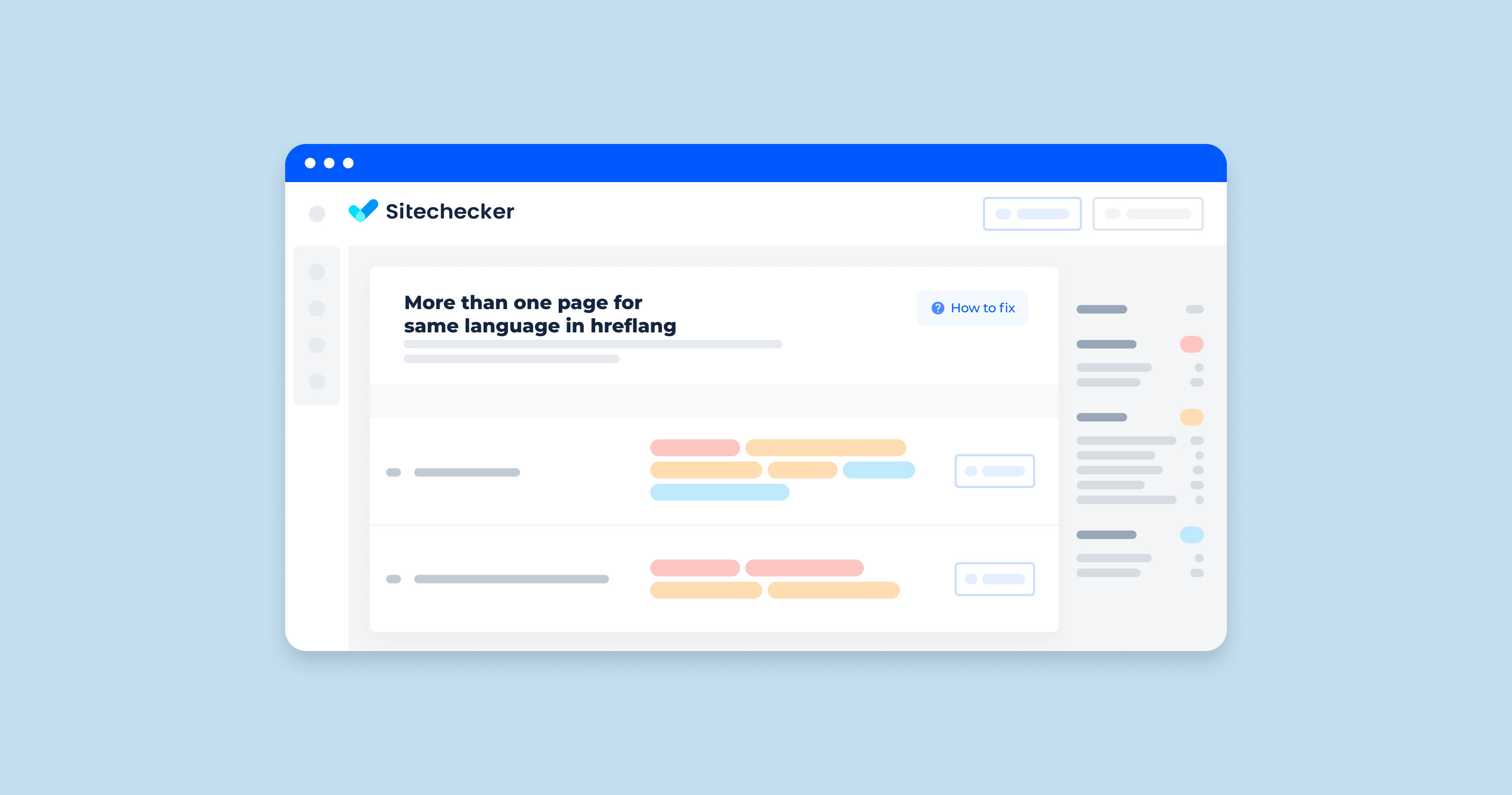You need to have only one language version of a page referenced in your hreflang. However, in many parts of the world, many countries share a common language. For example, Spanish isn’t exclusive to Spain only. Countries like Cuba, Colombia, and Argentina also speak Spanish.
It can be tricky to ensure that visitors from these regions get redirected to the Spanish version of your website. Below is a video link where you can learn how to fix more than one page for the same language in hreflang:
You can also visit this guide on hreflang to learn how to let search engines like Google know about the localized versions of your web pages.
What Does “Duplicate Language in Hreflang” Mean?
When you see this error, it means you have pages that reference two or more URLs for the same location or language in their hreflang annotations.
What Triggers This issue?
Your hreflang annotations should reference one language. You will see this error when you have URLs that reference more than one page for the same language or location. At other times, the error will have the phrasing, “page referenced for more than one language in hreflang.”
Remember that hreflang doesn’t resolve duplicate dialectal issues, just like how it doesn’t resolve duplicate content errors. It would be best if you corrected the reference yourself.
How To Check the Issue
You can check the issue by reviewing all the pages that were listed in the error report. Visitors may also encounter dialect errors with your website. They’ll get redirected to a version of your website in the wrong language or location.
More than one page for same language in hreflang check is good for your website but not enough to get good SERP positions!
To detect not only the issue but other kind of site level and page level problems, just make the full site audit.
Why Is This Important?
You need to make sure that the hreflang annotations are all correct. Otherwise, search engines will ignore erroneous hreflang annotations. It can also confuse the search engines, which can lead to them misinterpreting the annotations.
It can lead to a negative user experience, especially if your visitors are interested in the content that you’re sharing.
How To Fix the Issue
The best way to handle this problem is to edit the hreflang annotations on these pages. Ensure that they all reference only one page for one language. Don’t forget to edit all the pages that should be referencing one language. If you’re using a language-location code in your hreflang annotations, you can also announce multiple pages for the same language.