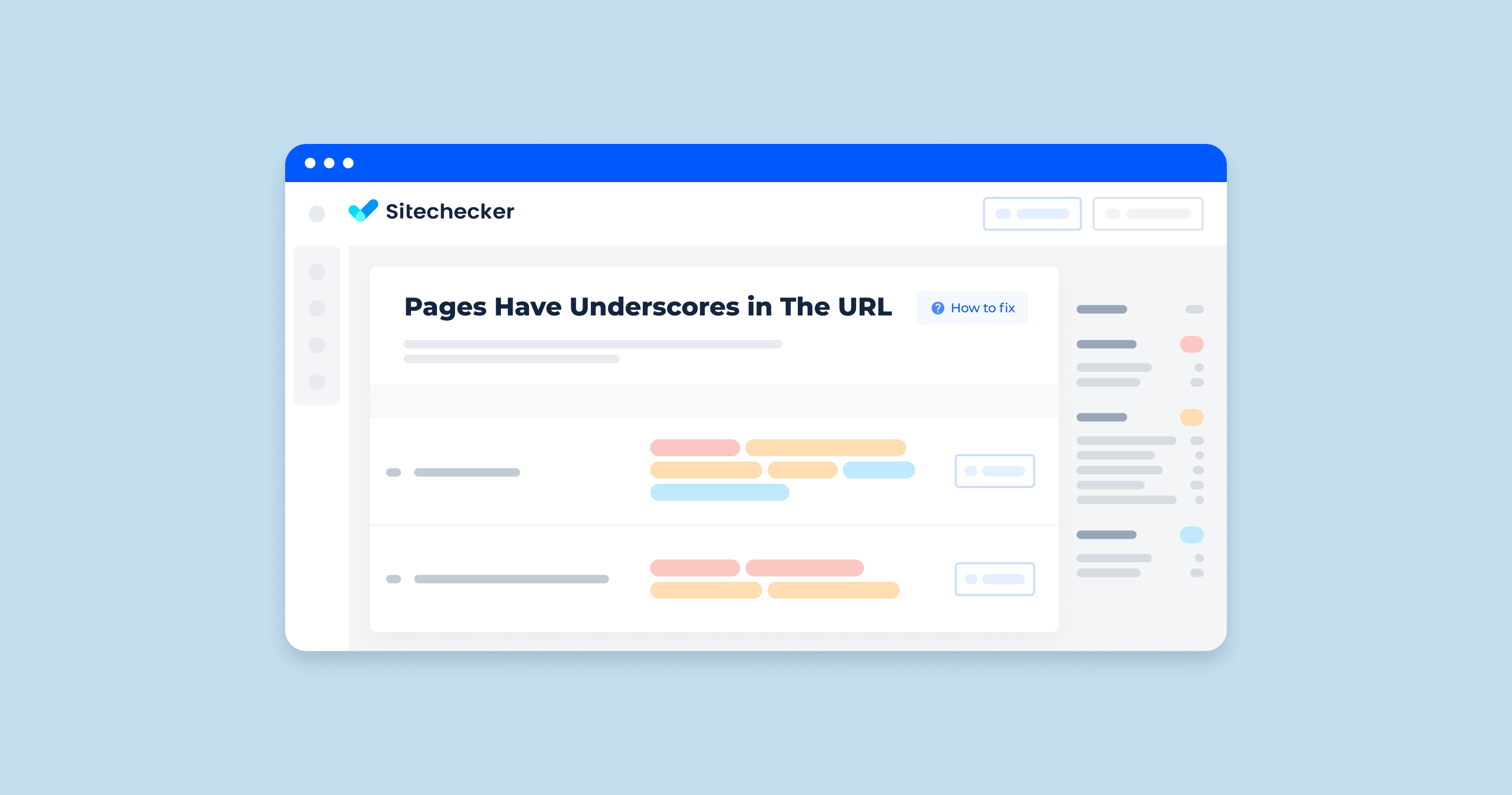A web address or a URL identifies a specific resource on the internet. It’s vital to know the effect of hyphens (also called dashes) and underscores on URLs, so your audience doesn’t get lost or linked to another address. Watch the following video by Matt Cutts from Google to learn how underscores and dashes can affect your URL.
If you’re still in the process of creating your URL, you can compose a simple one with this guideline.
One thing to note is Google prefers hyphens over underscores. Crawlers hate complex URLs, and hyphens make for consistent results. It’s also easier for humans to read URLs with hyphens as spaces.
What Do Underscores and Dashes in a URL Mean?
Most people mistakenly use underscores to indicate spaces in the web address, creating problems running the URL and leading to wrong pages. As per Google’s recommendation, only include dashes because they are easier to read and indicate spaces in a URL.
For example, if Tumblr.com’s domain name is _Tumblr.com, Google will read it only as Tumblr.com, ignoring the underscore.
What Triggers the Issue With Underscores?
If the user doesn’t end up on your page, you know something is wrong with your URL. Here are some problems created by underscores:
- The underscore in your URL is considered a word character instead of a space.
- The user didn’t read the URL well and stripped some alphabet characters and underscores.
How To Check the Issue
Check the issue by running your URL using underscores and dashes from any browser and search engine. You can assess how badly the characters affect the generation of your pages in a specific engine or browser.
Checking if Pages Have Underscores & Dashes in the URL is important but not enough to rank good enough!
Check not only the issue but make a full audit to find out and fix your technical SEO.
Why Is This Important?
Knowing which characters are not recognized as spaces helps users request your pages more effectively. Using the correct characters will help boost your pages in search engines and prevent problems in running your website.
How To Fix the Issue
Underscores in your URL will be recognized as separate characters in most browsers and search engines. So, it’s critical to change your URL format and be careful when creating your address. Double-checking your URL is also necessary. Here are some of the ways to fix the underscores that are affecting URLs:
Use Dashes
Dashes or hyphens are the most recognized spaces in browsers and search engines like Google. That being said, more end users are familiar with it. It’s also easier to click on one dash key rather than holding it down with Shift to create underscores.
Use the Plus Sign
Plus signs (+) are also read as spaces in browsers and SEO. You can use this as an alternative for dashes, but you should know it’s much more challenging to encode with a standard keyboard since the Shift key will be used.
Create a Short and Clear Domain Name
You may use website builders like WordPress, WIX, or many others to get an excellent output — but you should remember that naming your website is just as important. Know that having more spaces in a domain name can affect your site’s readability. It’s best to remove unnecessary spaces in a domain name. You can use .htaccess to configure the domain if it can be read by the server too.