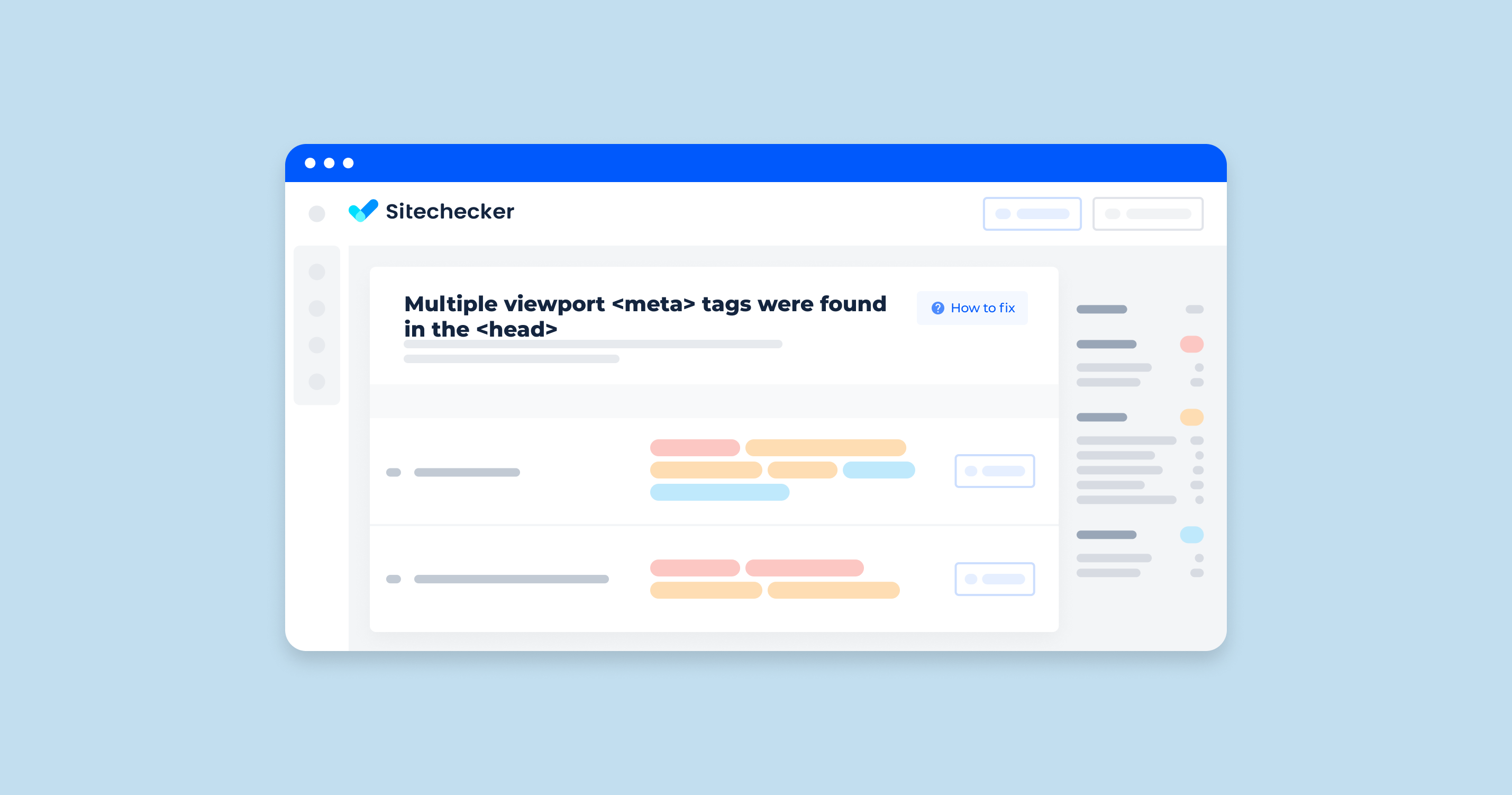You have created a unique web application where users can find useful information. But your content is not displayed correctly on the mobile version. Perhaps this is due to the multiple meta viewport tags.
What do “Multiple meta viewport tags found in the HTML” mean?
This means that the page in question contains two or more viewport <meta> tags in the <head>. For example, this is how it might look in an HTML document:
<meta name=”viewport” content=”width=device-width, initial-scale=1″>
…
<meta name=”viewport” content=”width=600″>
You can find out more about viewports here. Also, you can watch a video tutorial by Matt Cutts from Google to discover how much time you should spend on meta tags.
What triggers this issue?
The developers have created your site and added one viewport meta tag to the HTML document. Later you’ve added another extra viewport meta tag because you needed to change the page display width. And now you have two tags.
How to check the issue?
We recommend that you do the verification as follows:
- Open your website page on a laptop
- Press Ctrl+U to open your page in the HTML
- Press Ctrl+F
- Enter “meta name=”viewport” content” in the field
If a viewport meta tag appears more than once on the selected page, you need to fix that.
Then you can check all pages to discover which of them you need to fix.
Detect whether multiple viewport tags are found in the on your website and go ahead to analyse the other issues on it!
Check not only the issue but make a full audit to find out and fix your technical SEO.
Why is this important?
Each HTML document should have only one viewport meta tag. If there are more of them, then this can lead to the selection of the wrong tag. And this situation can cause problems with the display of your site on mobile devices. Therefore, you need to check each page for your site to function correctly.
How to fix the issue?
If you find a page with two or more viewport meta tags, you need to leave only one of these tags and delete the rest. We recommend that you choose a tag that is convenient for your users. Then check how your site looks and works after the changes. And then you can correct other pages.