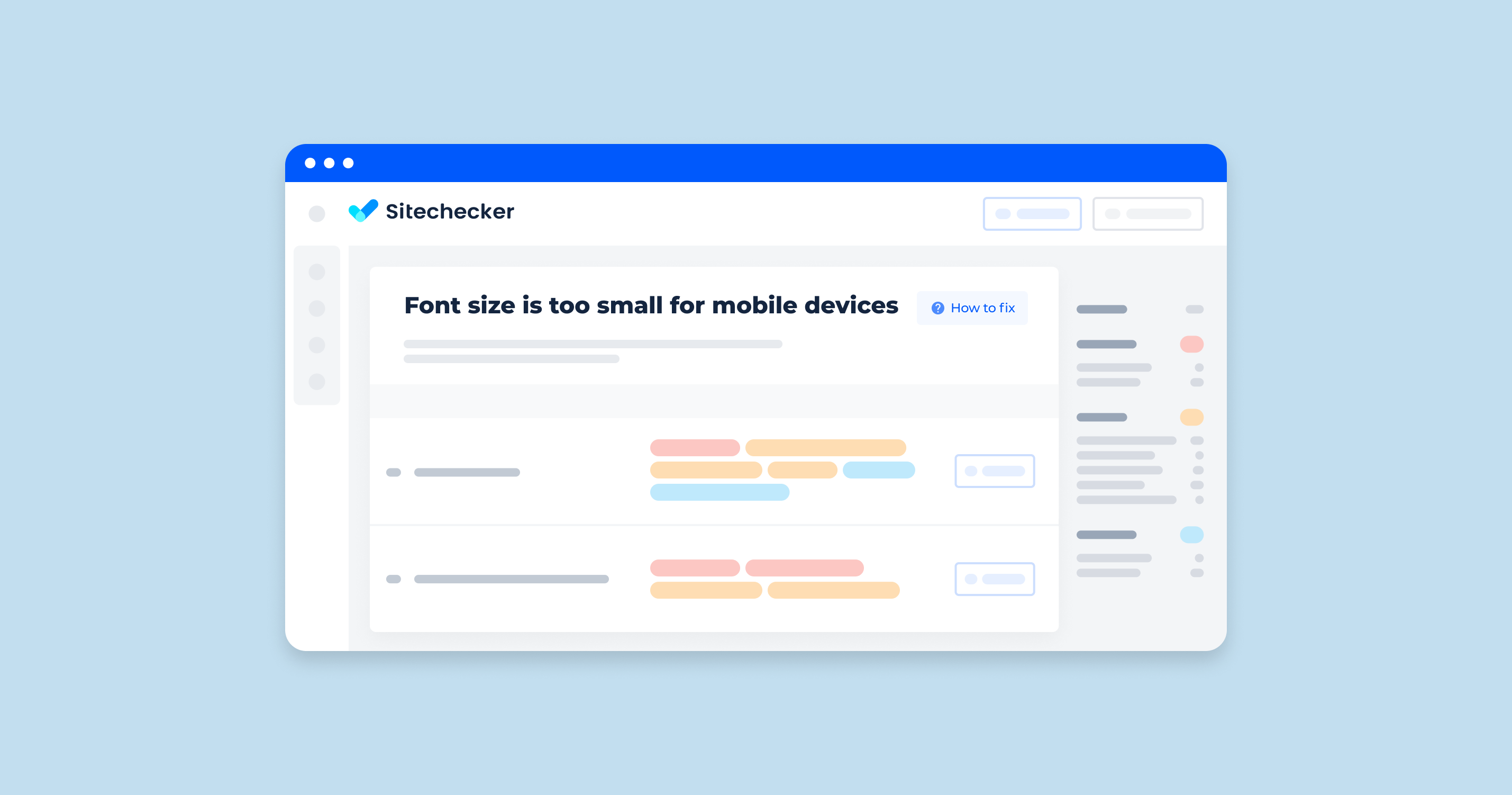The alert for this issue means that the minimum one URL in the query on your site contains text that is too small to be read by users on mobile devices.
What Does “Mobile Font Size” Mean?
The recommended font size for media on sites optimized for mobile devices should be 12 to 16 pixels. A smaller size will be much more difficult for users to perceive. This is especially true for visually impaired site users. Too large a font, in turn, will also be a problem, as large letters are uncomfortable to read.
According to search engines’ recommendations, the recommended font size for your mobile site is 16 pixels. Exceptions are for headings at different levels, quotations, and other elements that allow you to separate one text from another. Recall that the use of headings has a positive effect on user perception of text and is also an important factor in ranking sites in search engines.
What triggers this issue?
This issue will be triggered while scanning a site where at least one internal URL is detected, with a specified browser view window that contains fonts less than 12 pixels CSS.
How to check the issue?
You can use webmaster tools that analyze your site and identify critical SEO mistakes. In the report at the end of the scan, you will find all internal URLs where this issue will be noticed. Keep in mind the rule that this issue will usually be marked as medium critical because it directly affects users’ perception of your site. That, in turn, affects the behavioral factor and bounce rate.
Font size being too small for mobile devices analysis is not enough to optimize your site for search engines!
Make a full audit to find out and fix your technical SEO in order to improve your SERP results.
Why is this important?
If you want to successfully promote your site in search results and have a higher impact, you need to consider the ranking factors. One of these factors is the user experience of the site. If the fonts on your site are too small, it will be a problem for users who view your content from mobile devices. They’ll have to zoom out of the page, scroll through larger fonts and increase the size of the page.
Make the site user-friendly. It will also have a good effect on your search engine rankings.
How to fix the issue?
So what can you do? If your site has too small a font, you’ll need to set a new CSS or HTML layout. Ensure that all fonts are no larger than 12 pixels for normal text and 16 pixels for headlines. If you calculate that the font size you choose is too large or too small for your liking, use Chrome DevTools and other emulation tools to test and change different screen formats.