Orphan pages can occur deliberately or accidentally. In the second case, the URL can remain unnoticed for a long time while you think it has been deleted. As the website owner, you want to make sure your content is accessible to search engines and users, so it is important to detect this URL in time. Otherwise, it will hold back your SEO performance, as abandoned pages may consume your crawl budget and deliver a poor user experience.
What Does “Orphan Page” Mean?
Orphaned pages exist on your website; you can even see them in your sitemap. But besides you, not a single user can find it without a direct link. It means that there are no links to this URL from any other part of your website. Site crawlers, however, may find it because it is listed in your sitemap, but this URL will be indexed much less.
What Triggers This Issue?
It happens when a website’s owner wants to make an outdated or unwanted URL invisible for users without completely deleting it. The page will be kept under various URLs, but no section of the website links to it.
Sometimes an orphan page is created for specific purposes. For example, perhaps it’s being tested by the development team, or it’s an exclusive subscriber-only offer. In this case, you don’t want this content to be available to anybody else, so there are no links to this page.
Orphan pages can also be born unintentionally:
- You have deleted the URL that was linking to another one, and it became orphaned.
- You’re neglecting updates: some limited offers or announcements have expired, but you forgot to archive the pages.
- An error occurred during the website migration.
- A page has been removed, but the sitemap wasn’t updated.
- There were mistakes while using a CMS.
Finding the Issue Using Our Orphan Page Checker Tool
If you’re running a website, it’s important to make sure that all of your URLs are accessible and can be found by web crawlers. Orphan pages are those that cannot be found by internal linking and don’t have a 404 status code. This can cause problems for your website because these pages are effectively invisible to search engines.
The Orphan Page Checker tool can help you find and fix these problems so that your website is running at its best.
Step 1: Insert your URL and start free trial
Type in the URL you want to scan & start a free trial. It’s fast, easy and absolutely free!
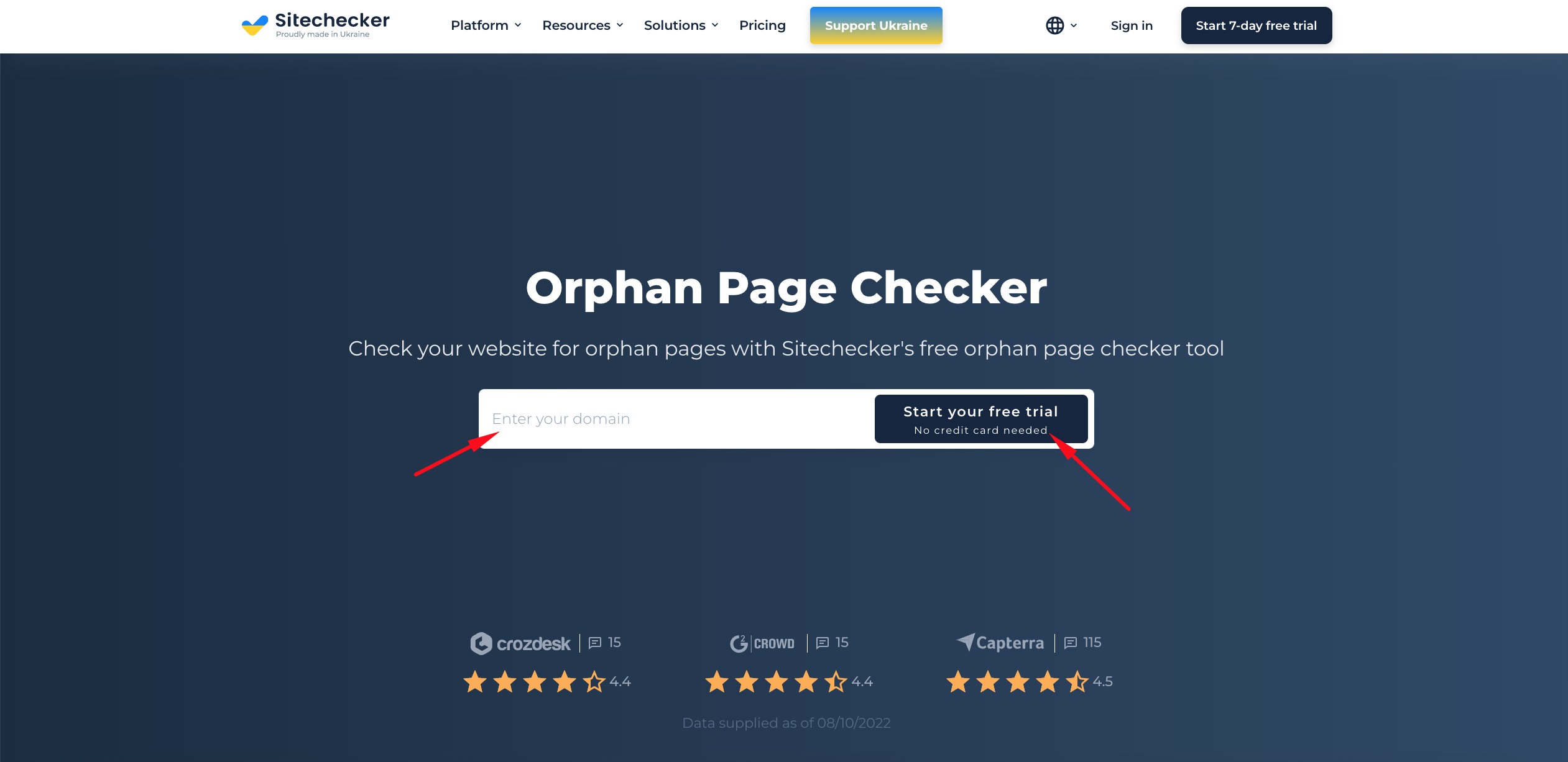
Step 2: Interpreting the orphan pages checker results
Next, create your first project and our website crawler will scan your whole site.
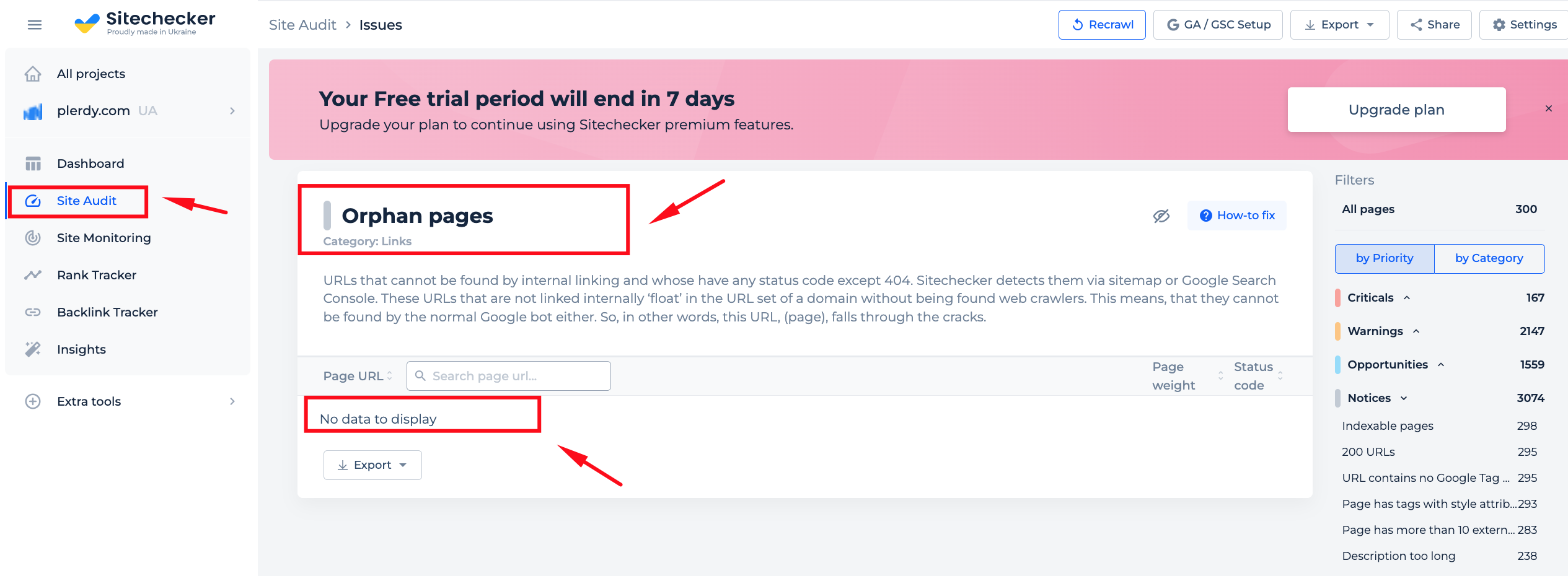
Once the audit is complete, you’ll receive a detailed list of all your site’s orphans. From here it’s easy to take action and fix any problems so that Google can index pages properly!
Don’t let orphan pages cause problems for your website. Use the Orphan Page Checker tool to find and fix them so that your site is running smoothly.
Features of Orphaned Pages Checker Tool
After running a full-site audit you can identify different problems types on your website. The instructions for fixing the issues are also provided!
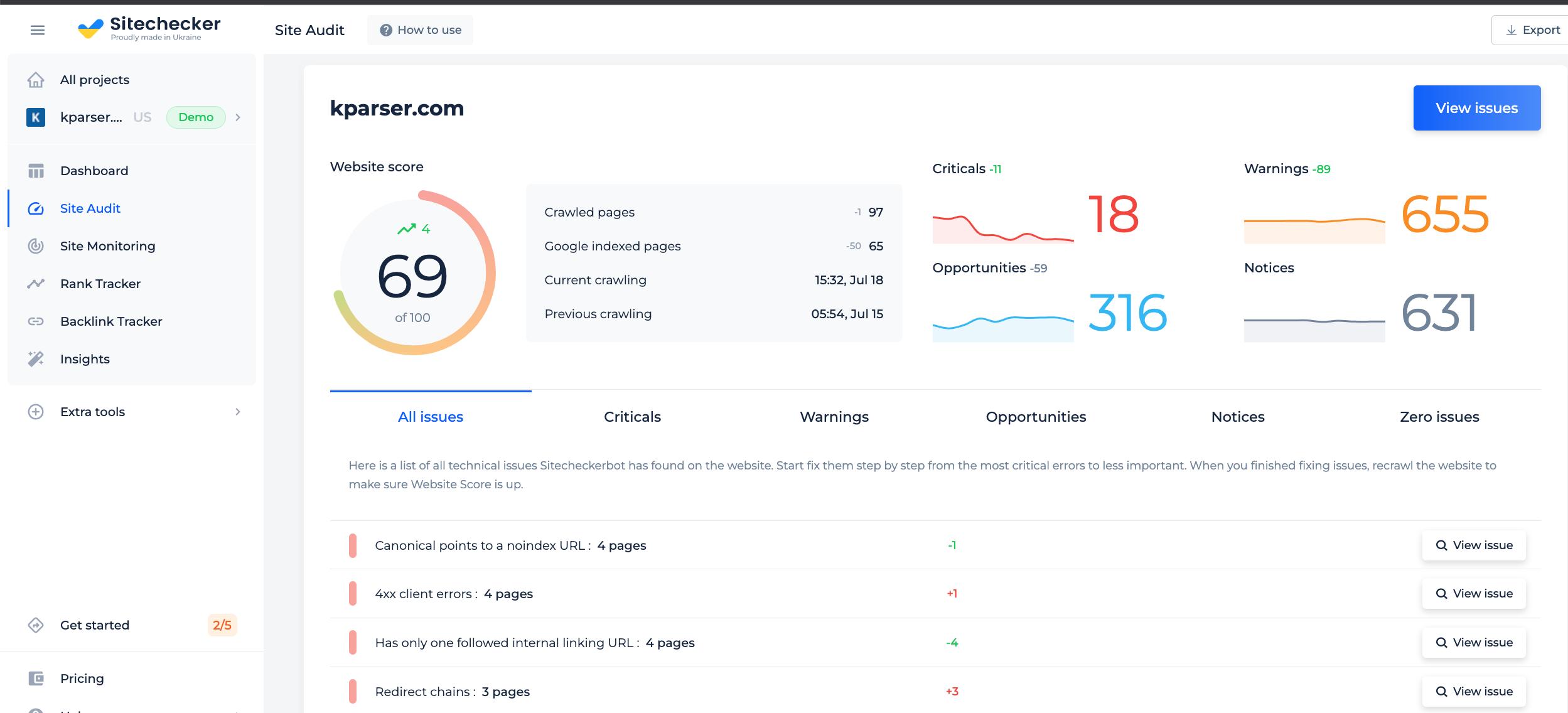
With our full audit, in the Links section you will find all the link issues on your website. You’ll be notified if the problems appear with new pages added in future!
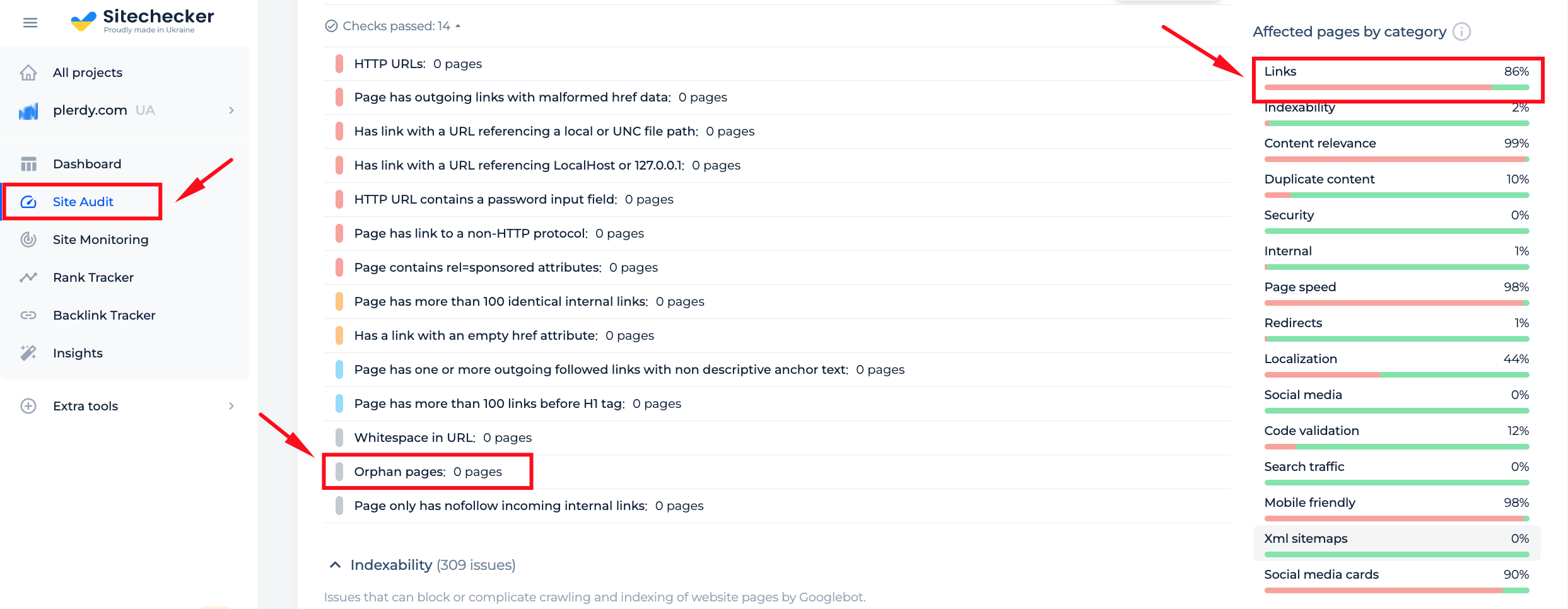
Our on-page checker can help you find any potential issues with the links on a certain URL if you’re worried about them so you can address them before they become more serious.
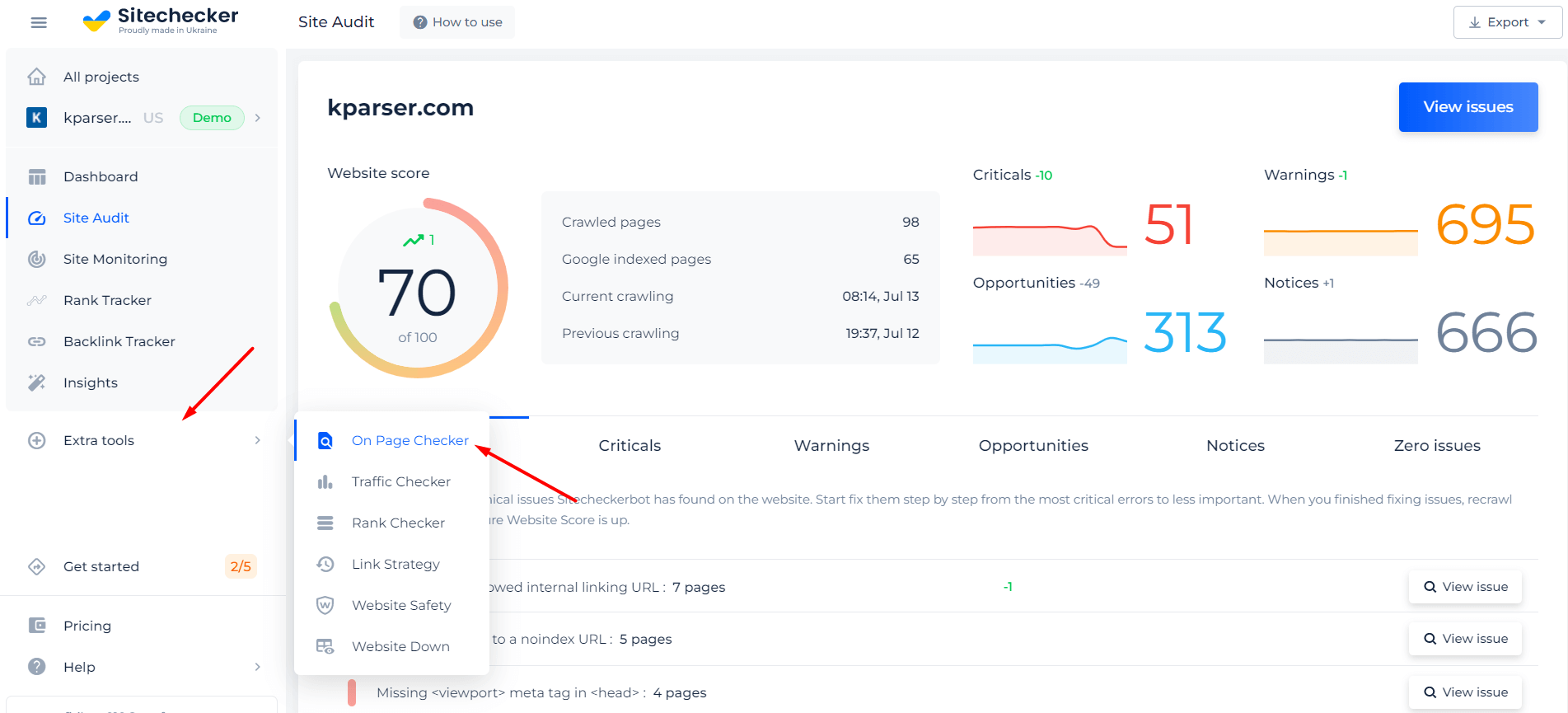
Find all pages with links issues right now!
Make a full audit to find out and fix page links issues in order to improve your technical SEO.
Other Ways to Find Orphan Pages
Your task is to compare a list of all your URLs with a list containing only crawlable ones. Here are some ways to do that:
1. Sitemap
You can download a full list with your URLs from an XML sitemap or CMS (if you’re using WordPress, you’ll need a plugin called “Export All URLs”). Note that you should get the list of your canonical URLs without any duplicates. Export the results to a spreadsheet and filter a column by unique URLs.
2. Server log files
You can import your server log files into an SEO tool. Programs like SEMrush Site Audit, Screaming Frog, Netpeak Spider, and others will come in handy. They will help you get the list of your crawlable URLs. Once the job is done, you should apply an HTML filter to the column and export the list. It will be saved in .csv format.
3. Analytic data
If you use Google Analytics, go to Behavior > Site Content > All Pages. You’ll see a list with all URLs from your website. Apply a “pageview” filter to sort the list from lowest to highest and export the received data to a spreadsheet. There, you can create another column with crawlable URLs that you got from one of the SEO tools. Compare columns: pages from Google Analytics that you cannot find in the crawlable list are orphaned. You may use the match function to speed up the process.
Why Is This Important?
Having pages on your website that cannot be reached by users has a negative impact on your SEO metrics. Orphaned pages never rank well. Moreover, Google may suspect that you’re hiding something in order to improve your keyword rankings. Besides, it can lead to a poor user experience: for instance, a user might have found a page, saved it for later, and then never managed to find it again.
How to Fix the Issue
Once detected, orphaned pages should be fixed. One way to do it is to adopt them by adding internal links to these URLs. Make sure they are also submitted in your sitemap. This method works if you still find the orphan page’s content useful.
The video by Niche Pursuits will explain in detail the importance of internal links to your SEO performance.
Sometimes, an orphan page has some external links. In this case, you may want to set up a 301 redirect to a similar URL. Another way is to create an archive homepage that will contain unwanted links.
Final Thoughts
With Orphan Page Checker, finding orphan pages on your website is easy. Simply enter your website’s URL and our tool will do the rest. Within minutes, you’ll have a list of all the orphan pages on your site. From there, you can take action to improve your website’s internal linking and ensure that all your pages are easily accessible to web crawlers.
